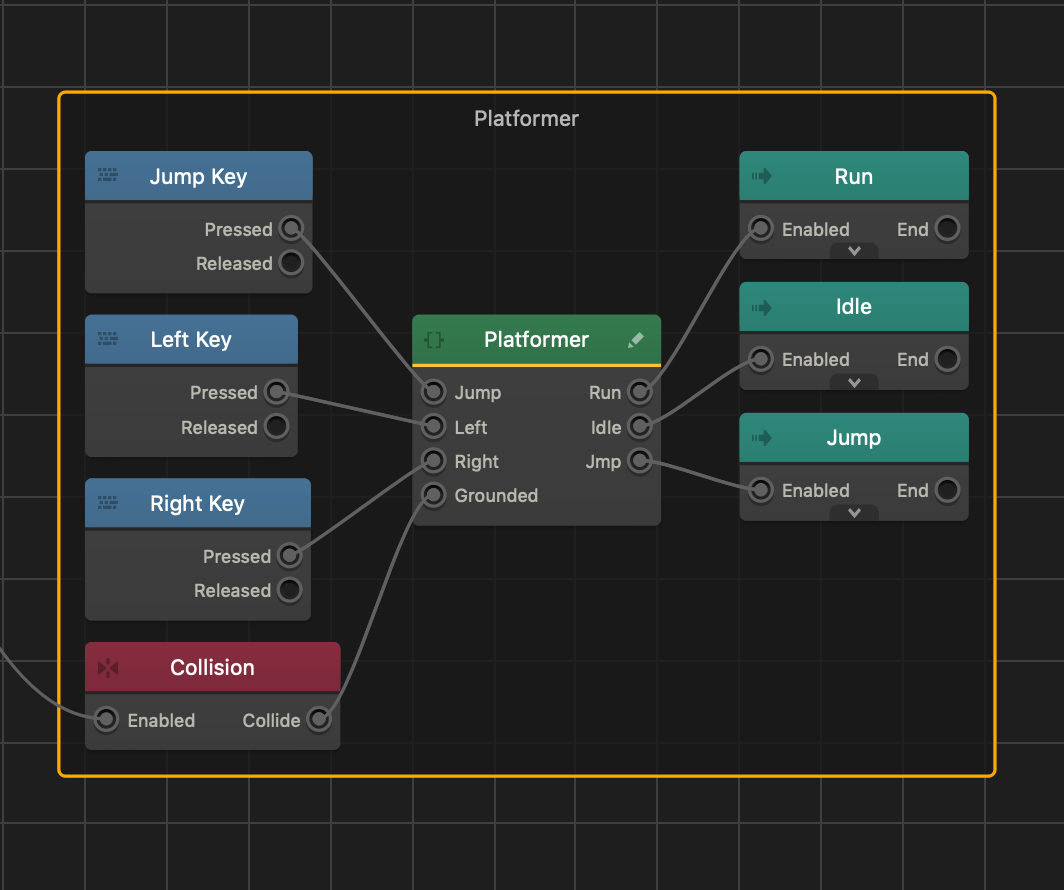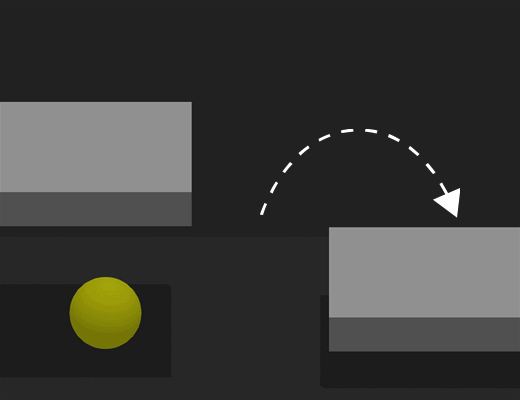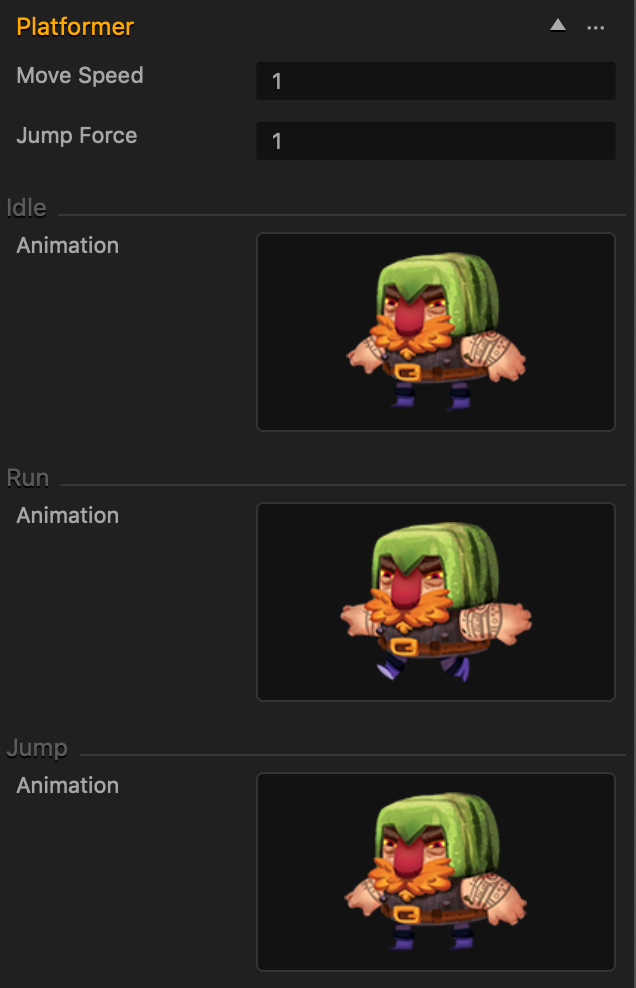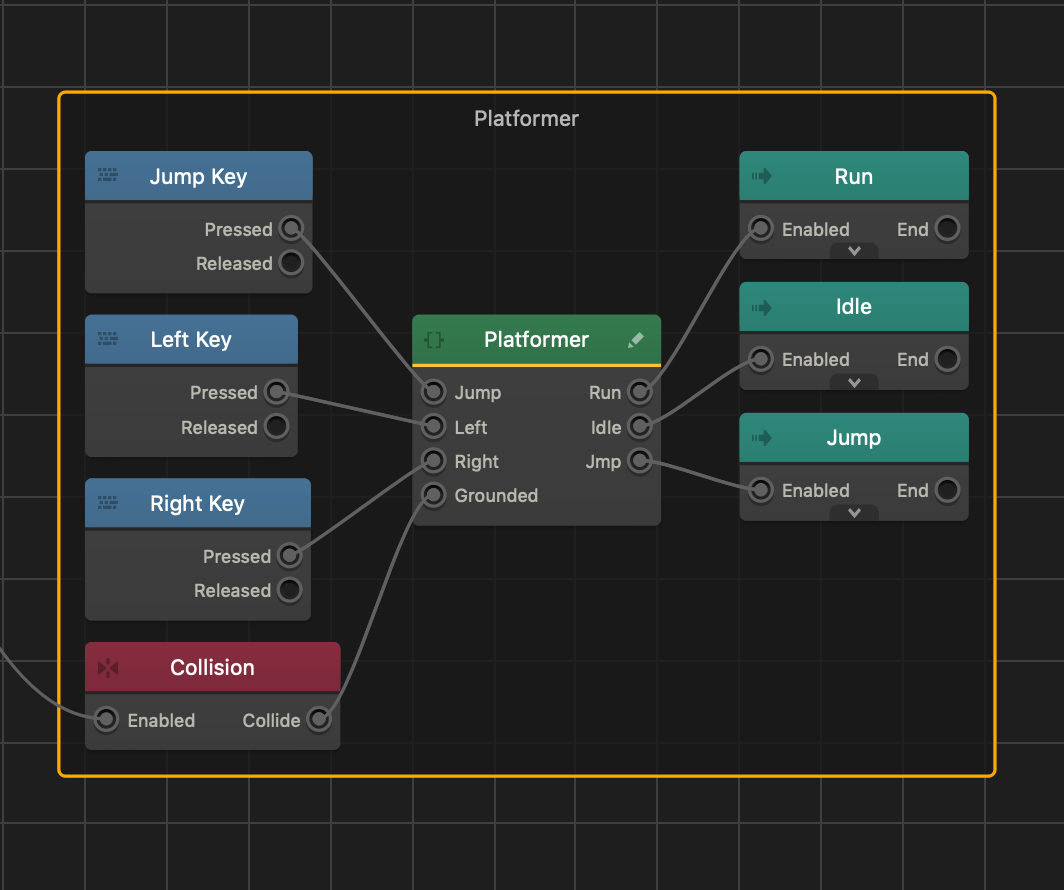Platformer Brainbox
This physics Brainbox allows the player to make the asset move and jump with their keyboard. Also provides the asset with animations that play when the asset moves and jumps.
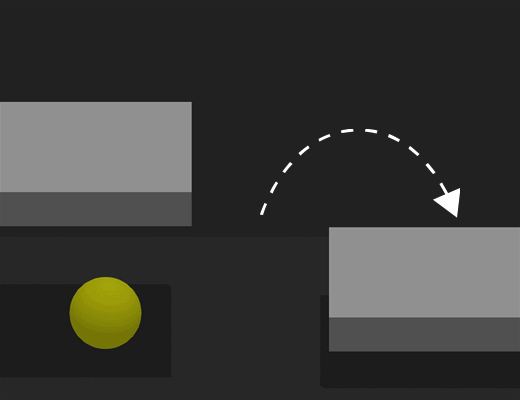
Brainbox Attributes
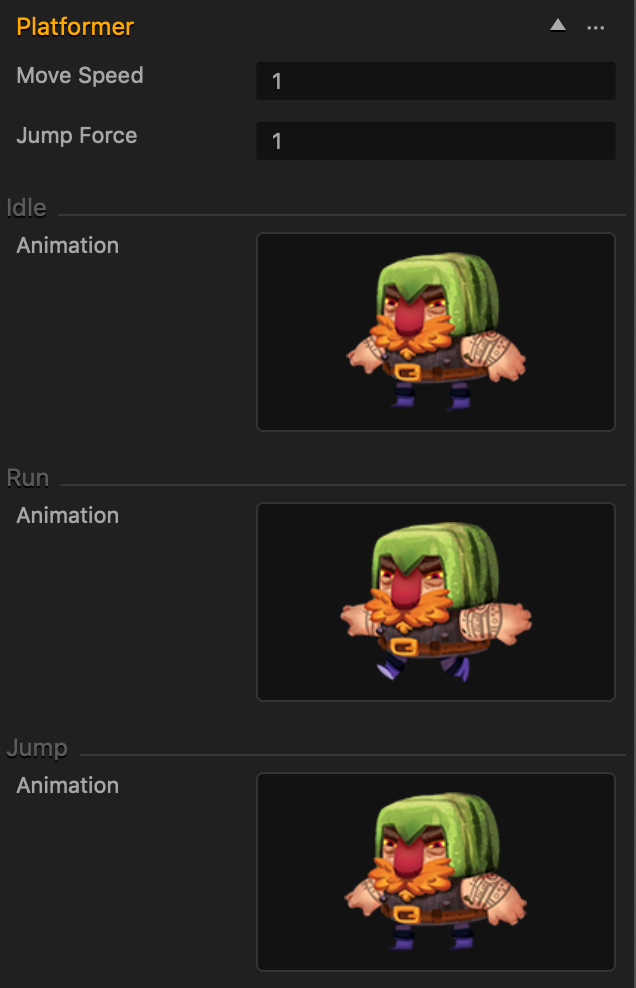
- During gameplay, the player controls the asset by pressing the following keys on their keyboard:
- Right Arrow—makes the asset move right.
- Left Arrow—makes the asset move left.
- Space Bar—makes the asset jump.
| Move Speed |
- Enter a numeric value in any of the axis fields to specify the speed the asset moves in.
- The following provides example values and how they affect the speed of an asset.
- 0.5—very slow.
- 1—normal speed.
- 5—fast.
- 10—very fast.
- 20—asset moves like that of a bullet.
|
| Jump Force |
- Enter a numeric value in any of the axis fields to specify how high the asset jumps.
- The following provides example values and how they affect the jump height of an asset.
- 0.5—low.
- 1—normal.
- 5—high.
- 10—very high.
- Also depends on the gravity settings.
|
| Animation |
- Plays a PNG sequence depending on player actions.
- Jump—plays when the asset jumps.
- Idle—plays when the player does not interact with the asset.
- Move—plays when the player makes the asset move left or right.
- To replace an animation with a PNG sequence of your choosing, drag all of the images associated with the sequence to the animation area.
|
Brainbox Node Group
After you add this Brainbox to an asset, an If Collide node (Collision), three Keyboard Button nodes, three Animation nodes, and a custom State Machine node appear as a group in the assets node panel.