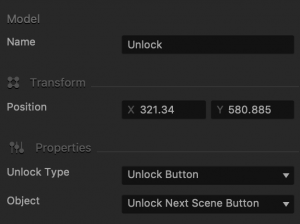Unlock Logic Asset
This UI node asset is used in conjunction with the Lock button that has its Unlock attribute set to Default. The Unlock asset is located in the Logic section of the Asset panel in the UI node workspace. For attribute details, see the table below.
| Option | Description |
| Name | Enter a custom name for the asset if needed. |
| Position | Enter a numeric value for each axis to specify the location of the Unlock asset.
Alternatively, drag the icon directly in the UI Editor and position it in the desired location.
|
| Unlock Type | Currently, only Unlock Button is supported. |
| Object | Select what to unlock:
|