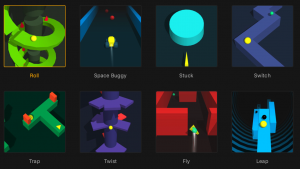Exploring Buildbox
Aside from starting a new project on your own from scratch, you can explore what Buildbox has to offer in any of the following ways.
Interactive Tutorials
Learn how to create basic elements of a game, such as characters, enemies, UI screens, and more, with a step-by-step guidance at your own pace. This is a great way to learn basic tasks and familiarize yourself with the Buildbox workspaces, features, and tools.
To access these tutorials:
- On the Buildbox Welcome Started screen, click the Tutorials tab.
- In the Interactive Tutorials category carousel at the top, use the navigation controls at the top right to view the available tutorials.
- Click the tutorial you want to do.

A new Buildbox window opens with the selected project loaded. It may take a few moments. - In the new window, follow the onscreen instructions.
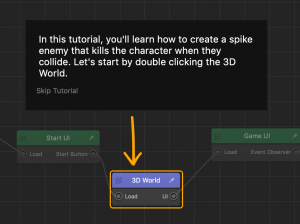
Templates
Preview and play prebuilt mini-games, which you can then use as templates for your own games by modifying them as needed.
This will allow you to see how assets and scenes are used to create worlds, how UI screens are designed, and nodes are used to provide desired functionality in a game.
On the Templates tab on the Welcome Started screen, scroll up and down to browse the available templates and hover your mouse over each template to preview it.
- To load a template, double-click its thumbnail on the Templates tab.
- To close a selected template and choose another one to explore, on the Buildbox menu bar, select File > New.
For step-by-step guidance, see Previewing Templates on Your Own.
Video Tutorials
- Watch the Getting Started video that provides a comprehensive and easy-to follow overview of the software.
- Make a simple game using video tutorial instructions or simply watch a video tutorial.
- Explore a variety of videos that explain and demonstrate how you can use different Buildbox tools
To explore all available tutorials and videos, click the Tutorials tab on the Welcome Started screen.
Making a Simple Game from Scratch
Once you have explored the above options or if you want to explore Buildbox by making a game from scratch, follow the series of steps in Making a Simple Game, which consolidate most procedures taught in individual tutorials into a single guide. The result is a complete project and a game.