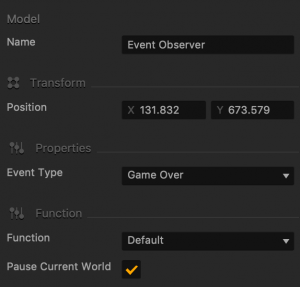Event Observer
Event Observer is an asset that is typically used in a Game UI overlay to watch and respond to game events and user actions by loading another World or displaying another UI screen.
It is located in the Logic section of the Asset panel in the UI node workspace. For details on adding an Event Observer to the UI, see Add Event Observer. For attribute details, see the table below.
Event Observer Attributes
When you select the Event Observer in the UI Editor, its attributes appear in the Options panel on the right.
| Option | Description | ||||||||||||||||||||
| Name | Enter a custom name for the Event Observer that reflects the type of events that would trigger its response, for example, Game Over.
This name will be displayed in the Outliner and on the output in the corresponding UI node on the Mind Map. |
||||||||||||||||||||
| Position | Enter a numeric value for each axis to specify the location of the Event Observer icon.
Alternatively, drag the icon directly in the UI Editor and position it in the desired location, typically outside the UI screen.
|
||||||||||||||||||||
| Event Type | Select an event that should trigger a response from the Event Observer:
Make sure to connect the Event Observer to the appropriate World or UI on the Mind Map.
|
||||||||||||||||||||
| Session Total | This field appears if an event having to do with points or coins is selected in the Event Type field.
Enter the number of points or coins that the player must collect to trigger the Event Observer. |
||||||||||||||||||||
| Plays Before Redirect | Enter the number of times the player can play before being redirected to the next UI or World or presented with a game review request. See the Redirect and Request Review options in the Event Type list above. | ||||||||||||||||||||
| Time | Enter the time (in seconds) of inactivity during the game after which the Time Out event is triggered. | ||||||||||||||||||||
| Function | Select how the new World or UI screen should be loaded when the selected event occurs and the Event observer is triggered:
|
||||||||||||||||||||
| Pause Current World | Select to pause the current world when the selected event occurs and the Event Observer is triggered.
Make sure to provide a button or another option in the UI to let the user resume the game.
|