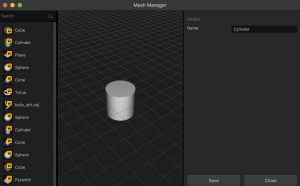Mesh Manager
The Mesh Manager allows you to view and select desired shapes for your assets in a 3D World.
To access this editor, click the Edit icon in the top-right corner of any Mesh field in the Options panel of an asset, for example, with asset attributes.
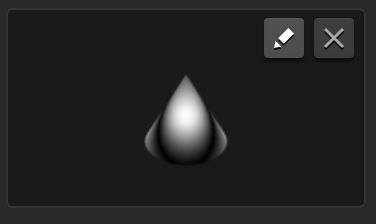
The Mesh Manager appears with all available shapes (which are also the basic shapes from the Asset Library) listed on the left.
Changing Object Mesh
- To select a mesh, click Save.
- To discard your changes or simply exit the editor, click Close.