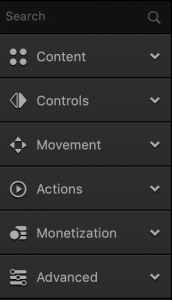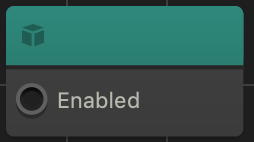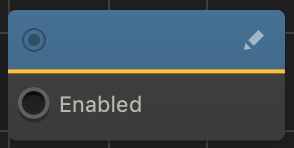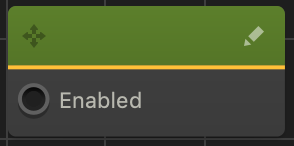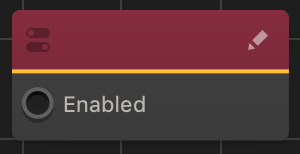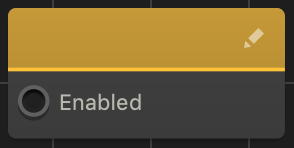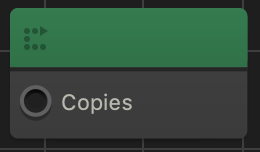Object and Character Nodes
About Asset Nodes
Each asset in the game has at least two nodes on its Node Map:
- A Start node, which creates the character or object and enables its physics.
- A 3D Model node, which defines the shape of a 3D asset or an Animation node, which defines the appearance of a 2D asset.

By default, the attributes of these nodes are displayed in the respective Options panel of the asset.
If you wish to make an asset in the game behave in a certain way in response to the player’s actions, for example, jump when touched or explode when it collides with an obstacle, you need to add the appropriate nodes to the Node Map of the asset.
You can now easily add the desired movements and other behaviors to an asset by using the
Add Brain Box button at the bottom of the
Options panel of the asset. This automatically adds a predefined group of nodes to the asset based on your box selection.
Similarly, if you want to modify the game flow logic, for example, by randomizing transitions to new levels or by locking certain levels until the user unlocks them, you need to use nodes. For example, see Health, Damage, and Defeat.
Node Categories
There are six node categories that include dozens of nodes that you can use to define any scenario you can imagine. These categories are located in the Node Panel to the left of the Node Map and are listed in the table below.
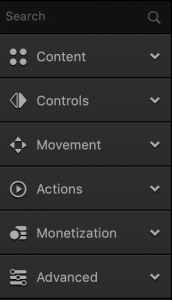
For details on accessing the Node Map and adding nodes to it, see Node Map Workspace.
| Content |
 |
Nodes that allow you to define the appearance and shape of the selected object or character and add special effects, such as animation, sounds, text, and so on. |
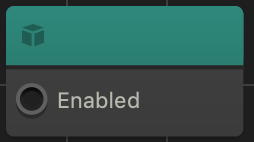 |
| Controls |
 |
Nodes that allow you to define the player interactions with the object during the game. |
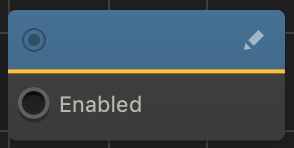 |
| Movement |
 |
Nodes that allow you to define the movements of the character or object during the game, for example, jumping, bouncing, floating, and so on. |
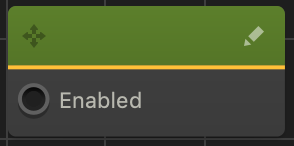 |
| Actions |
 |
Nodes that allow you to perform actions on the character or object during the game, for example, to define how to handle collisions, health, damage, defeat, set checkpoints, control the camera, and much more. |
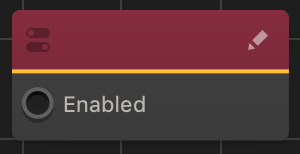 |
| Monetization |
 |
Nodes that allow you to generate revenue from the dame, for example, by adding ads or game purchases. For details, see Ad Monetization. |
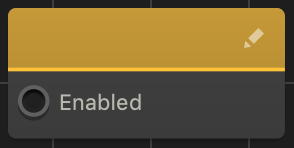 |
| Advanced |
 |
Nodes that allow you to perform advanced actions, such as terminating your character, create custom script nodes, and so on. |
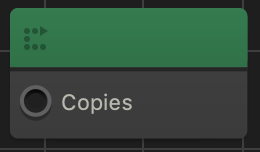 |