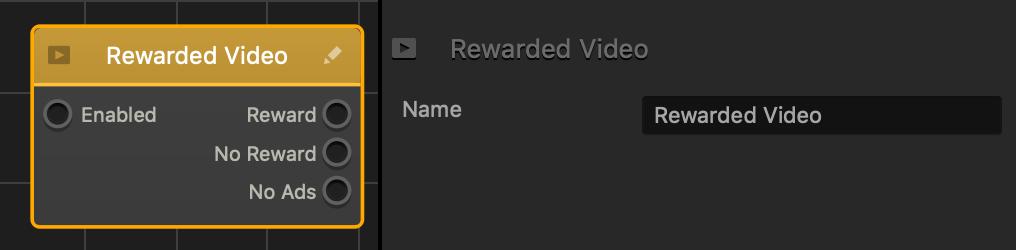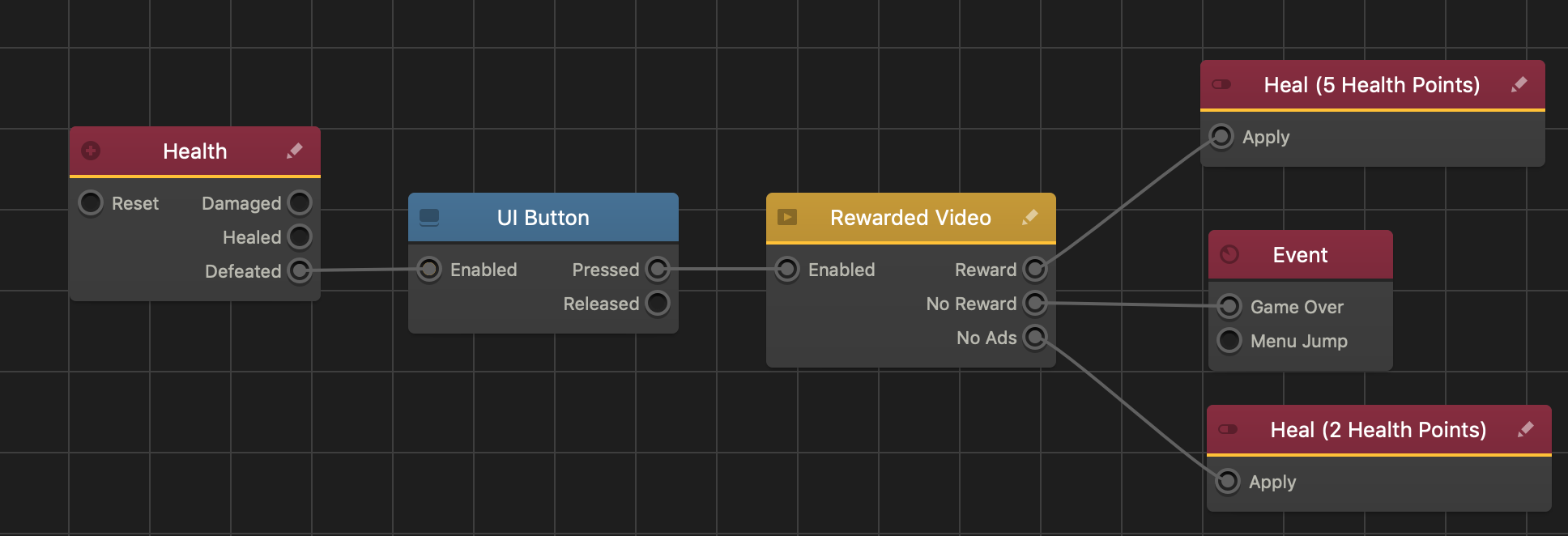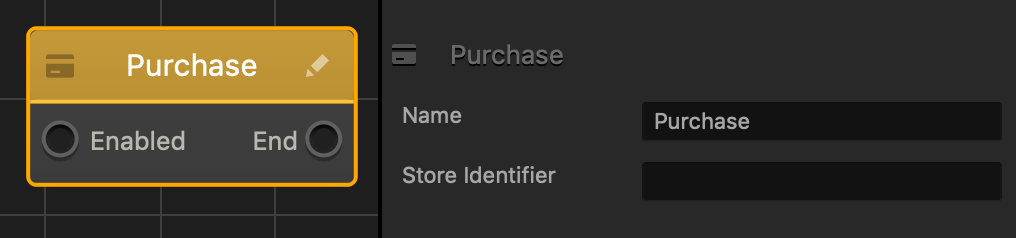Monetization Nodes
These nodes specify when ad videos or banners are displayed, and allow the user to make purchases with the game.
For details on how to add a monetization node to a character or object in a game, see Adding, Editing, and Deleting Nodes.
| Node | Icon | Description |
| Rewarded Video Ad | Plays a video ad that will activate any nodes once the video is finished playing. | |
| Purchase | Processes a purchase using a bundle ID. Once the purchase is successful, any nodes connected to the “End” output will be activated. |
Rewarded Video
A rewarded video is an optional full-screen, skippable video that players can watch in exchange for a non-liquid, in-app reward after viewing the entire ad. Examples of rewards are: access to new levels, an extra life, continued play, points, coins, or something else without monetary value, depending on the asset nodes you connect to the Reward output.
By default, this node will utilize Buildbox’s easy ad monetization solution to play a rewarded video ad. For details on adding ads to your game, see Ad Monetization.
| Option | Description |
| Name | Type a custom name for this node, if needed, for example, the name of the video. |
For example, when the player runs out of health, they can watch a rewarded video to gain more health and continue playing.
To accomplish this, connect the UI Button node to the Rewarded Video node and connect its outputs as follows:
- Connect the Reward output to any nodes that you want to reward the player with once the video is finished playing.
For example, connect this output to a Heal node to reward the players with more health after they watch the video. - Connect the No Reward output to any nodes that will activate when the player decides to skip the video.
If left unconnected, the game will continue as normal.
For example, connect this output to the Game Over input of an Event Observer node to bring them to the Game Over screen if they decide to skip the video. - Connect the No Ads output to any nodes that will activate when the video stops playing due to technical issues (Wi-Fi stops working, phone shuts off).
If left unconnected, the game will continue as normal.
For example, connect this output to another Heal node that rewards less health for not finishing the entire video.
Note: You can add banner and interstitial ads to the UI nodes in the respective Options panels and the game Start node.
Purchase
Processes a purchase using a bundle ID. Once the purchase is successful, any nodes connected to the “End” output will be activated.
| Option | Description |
| Name | Type a custom name for this node, if needed. |
| Store Identifier | Type the bundle ID for the purchase. |