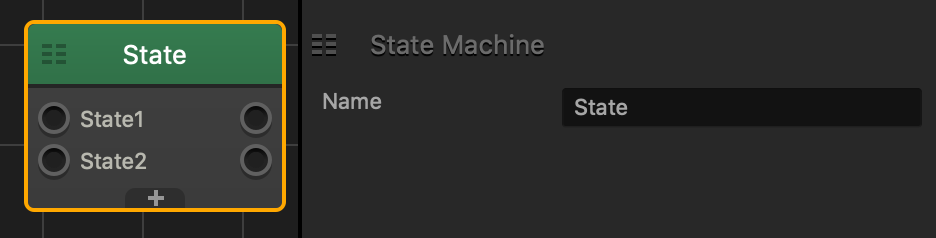State Machine Node
This advanced node will keep only one output active at a time. Each input and output row represents a single state. When the input of one state is active, the other inputs of other states will immediately become inactive.
- To add more states to the state machine, simply click the + icon.
- To rename a state, click the text next to the input and type a custom name.
In the Name attribute field, type a custom name for this node, if needed.