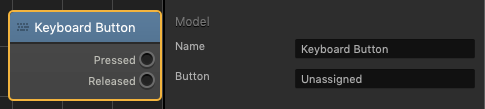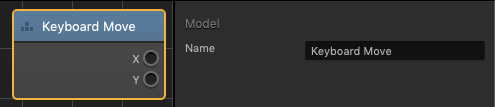Keyboard Control Nodes
Keyboard Button
This control node assigns a button on the keyboard to activate any connected nodes.
| Option | Description |
| Name | Type a custom name for this node, if needed. |
| Button | To assign a button, click the field then press the desired button on the keyboard. |
Keyboard Move
This control node allows the WASD and Arrow keyboard buttons to enable any connected nodes. The X output will be activated when A,D, Left Arrow, or Right Arrow are pressed. The Y output will be activated when W, S, Up Arrow, or Down Arrow are pressed.
| Option | Description |
| Name | Creates a custom name for this specific node. |