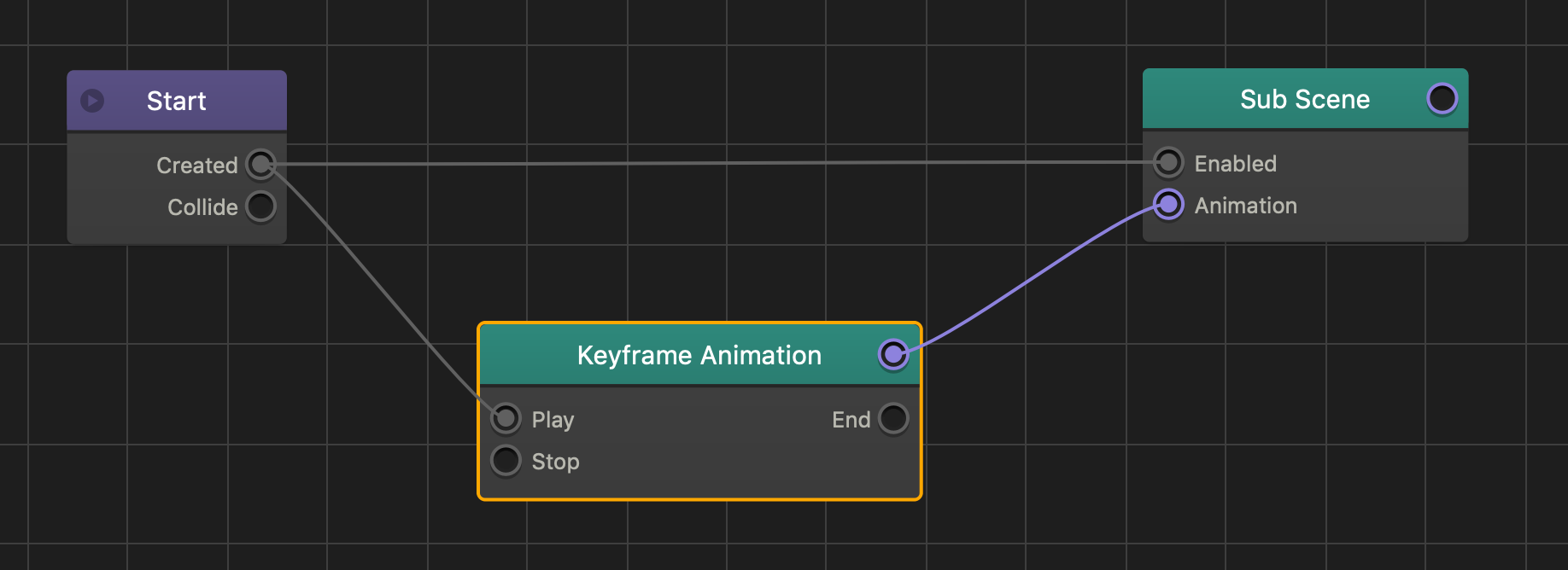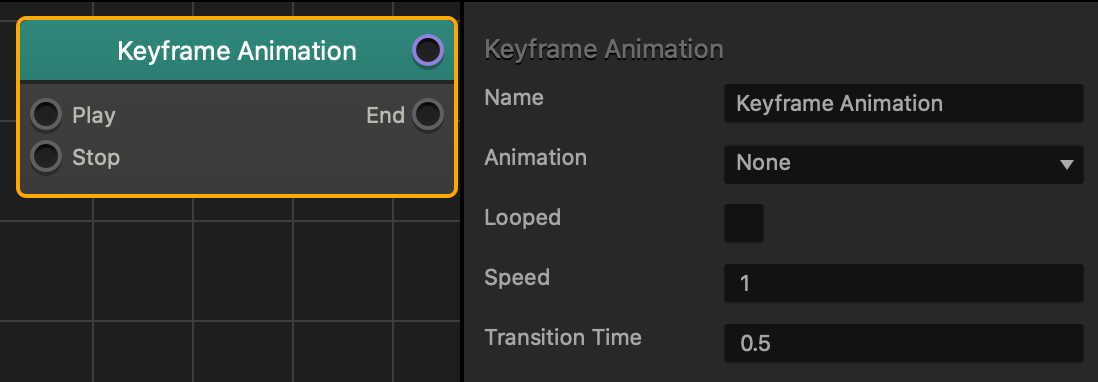Keyframe Animation Node
This content node plays a 3D animation for a connected Sub Scene node.
- To apply an animation to a Sub Scene that contains a 3D model with a skeleton, connect the purple reference output on the Keyframe Animation node to the Animation input of the desired Sub Scene node.
- To play a 3D animation, connect the Play input of the Keyframe Animation node to the output of the desired node.
- To pause an animation, connect the Stop input of the Keyframe Animation node to an output of the desired node.
Node Attributes
| Option | Description |
| Name | To create a custom name, type it here. |
| Animation | After you import the desired 3D animation, click the drop-down and select the animation that you want to play. For more on importing animations, see Importing FBX with 3D Animations. |
| Looped | Select the checkbox to make this animation play again every time it finishes playing. |
| Speed | Enter a numeric value to determine the playback speed. For example:
|
| Transition Time | Enter a numeric value in seconds to set the time before playing a different animation. |
See also, Importing 3D Animations.