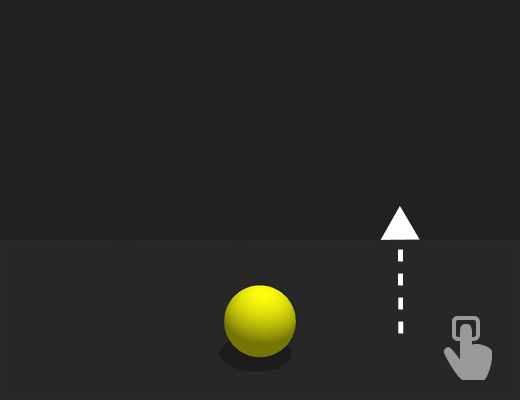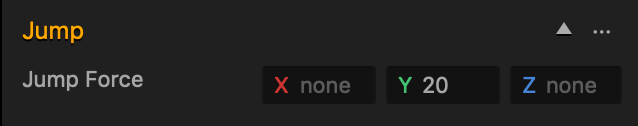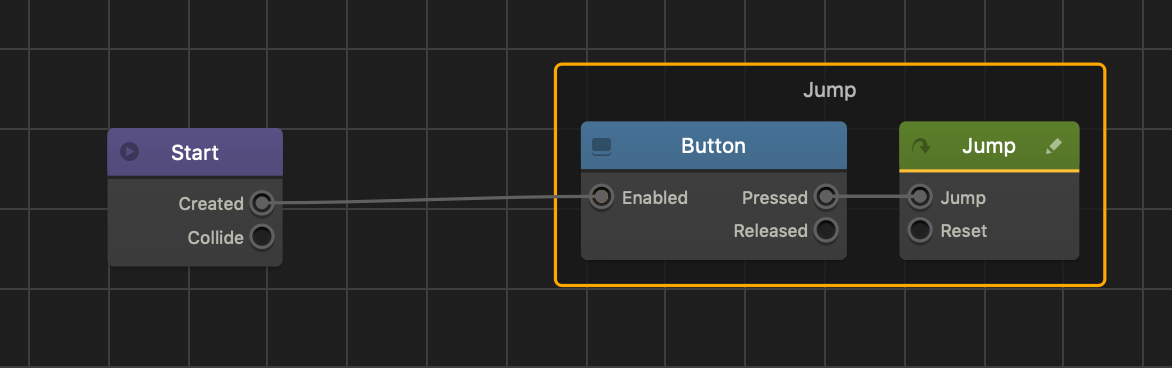Jump Brainbox
This physics Brainbox allows the player make an asset jump when they tap or click the screen.
After the player taps the screen, the asset will launch in the direction specified by the Jump Force attribute. After the asset reaches the full height, it will fall with the direction and force of gravity specified in the Gravity attribute of a 3D World.
Brainbox Attributes
After you add this Brainbox to an asset, you need to set the Physics to Dynamic and specify the Jump Force.
| Attribute | Description |
| Jump Force |
|
Nodes in Brainbox group
After you add this Brainbox to an asset, a Keyboard Button and Jump node is added to the Node Map.