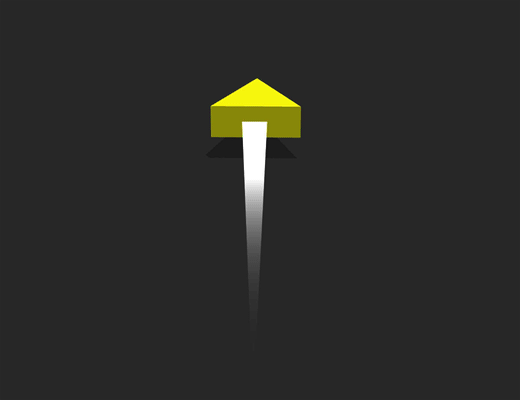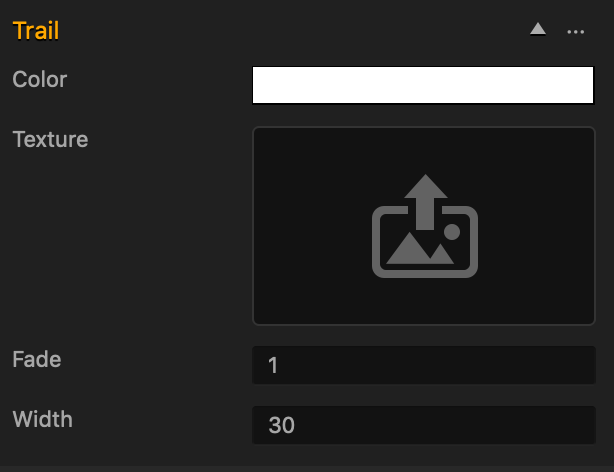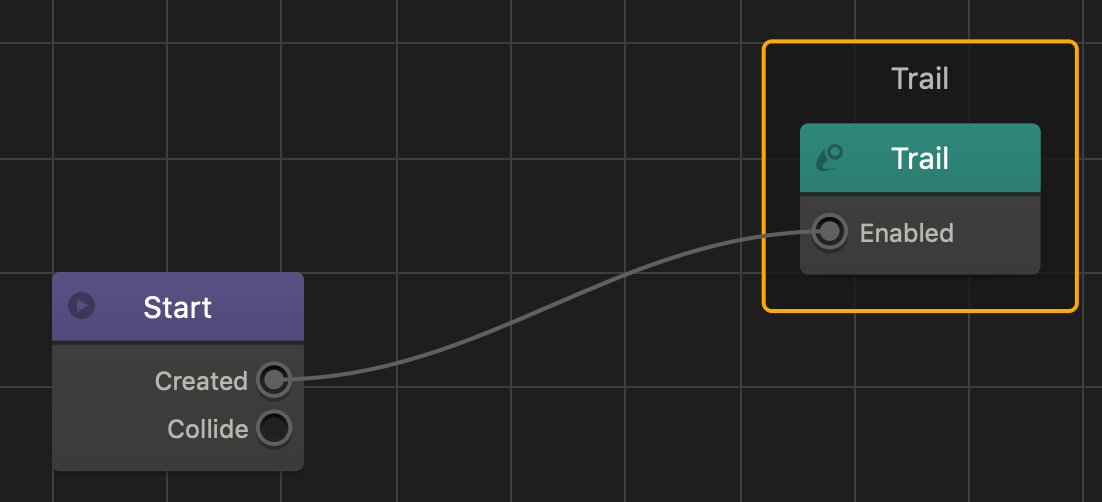Trail Brainbox
This physics Brainbox creates a trail that traces along the asset’s movement path in a scene.
Brainbox Attributes
| Attribute | Description |
| Color | To change the color of the trail, click the field and in the Colors window, choose a color. |
| Texture |
|
| Fade | Enter the amount of seconds you want the trail to remain visible before it starts to fade.
For example, a value of 5 allows the trail to remain completely visible and grow longer for 5 seconds before fading. |
| Width | Enter a numeric value to specify the horizontal size of the trail. |
Nodes in Brainbox group
After you add this Brainbox to an asset, a Trail node is added to the Node Map.