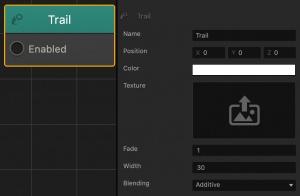Trail Node
This content node creates a trail that traces along the asset’s movement path in a scene.
| Option | Description |
| Name | Type a custom name for this node, if needed. |
| Position | Enter numeric values to change the starting point location of the trail in relation to the asset that it is attached to.
For example, with the value of 4 on the Y axis, the starting point of the trail will be above the asset. |
| Color | This attribute allows you to add a color overlay to the trail image.
To add a color overlay, click the field, and in the Colors window, select a color and click OK. |
| Texture | To apply an image to the trail, drag a PNG file here.
You must upload an image, otherwise no trail will be shown in the game.
|
| Fade | Enter the number of seconds for the trail image to be displayed for before disappearing. |
| Width | To change the width of the 2D sprite, enter a different value. |
| Blending | Click the drop-down list to select the type of blending to be applied, if any. |