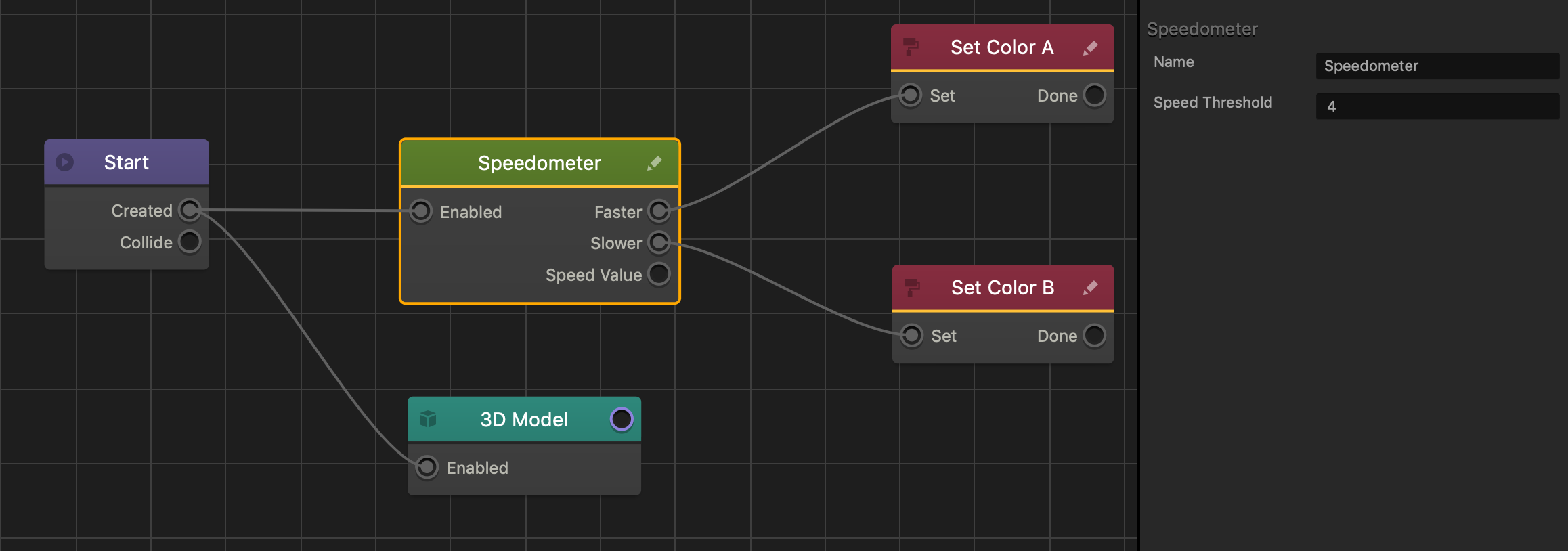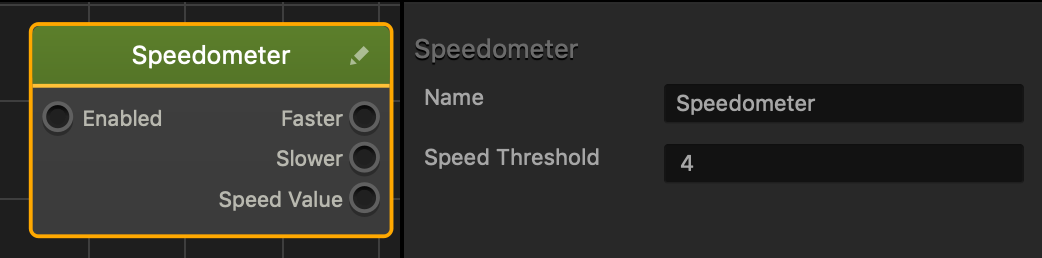Speedometer Node
This movement node tracks how fast an asset is moving in a scene when affected by physics or other Movement nodes and Brainboxes.
- To enable this node, connect its Enabled input to the output of another desired node such as the Start, If Collide, or control nodes.
- The Faster and Slower outputs of the Speedometer node activate connected nodes when the asset moves faster or slower than the Speed Threshold value specified in the Options panel.
- The Speed Value output sends a numeric value that represents the assets current speed to a Set UI Text node.
The following is an example of an asset changing color if it moves faster or slower than a speed of 4. If the asset moves faster than a speed of 4, its color changes to A. If it moves slower, its color changes to B.
Node Attributes
| Option | Description |
| Name | Type a custom name for this node, if needed. |
| Speed Threshold | Enter a numeric value to specify a midpoint that determines when an asset is moving faster or slower. |
If needed, you can also customize this node. For details, see Customizing Nodes.