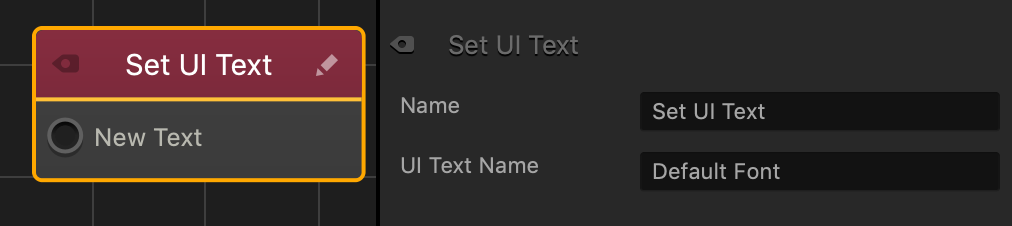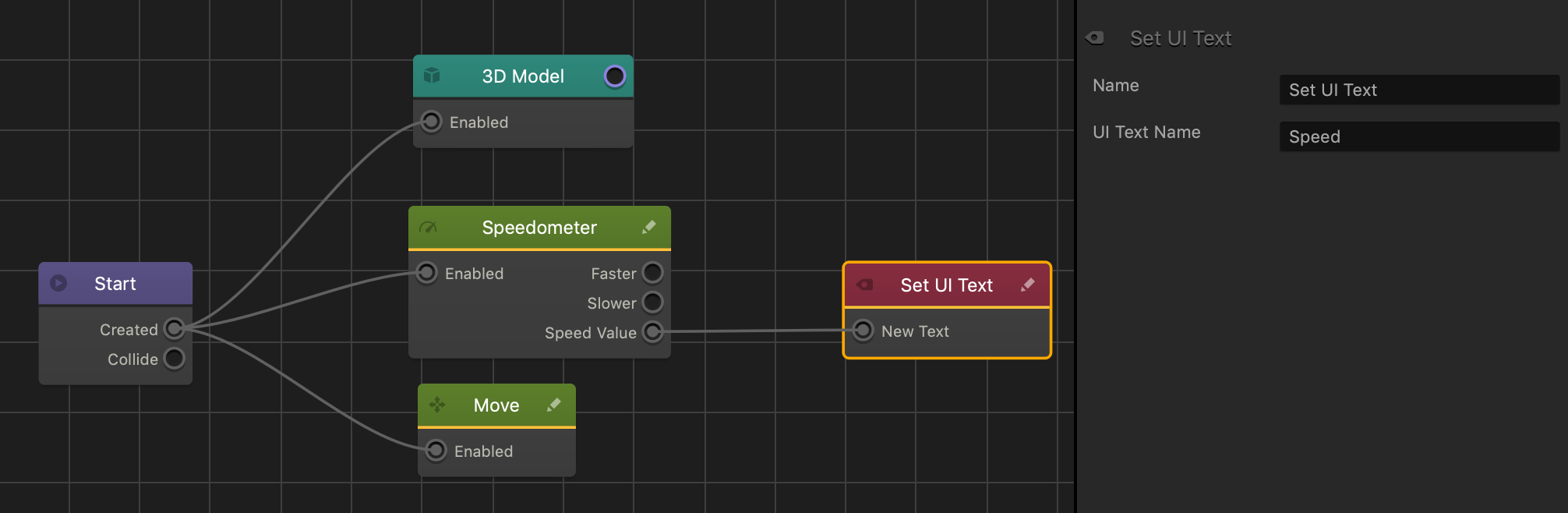Set UI Text Node
This action node changes the text on a specified UI Label.
The New Text input receives information from a connected node and displays it on the UI Label specified by the UI Text Name.
The following is an example of a Set UI Text node displaying the asset’s movement speed on the UI Label located in a UI Screen node.
- On the Speedometer node, the Speed Value output keeps track of the asset’s movement speed and sends it as a numeric value to the connected Set UI Text node.
- The New Text input receives the Speed Value and displays it on the Speed UI label located on a UI Screen node.
- The image below displays the asset moving across the scene at a speed value of 10.
Node Attributes
| Option | Description |
| Name | Type a custom name for this node, if needed. |
| UI Text Name | Enter the name of a UI Label as it appears on the UI Screen node. |