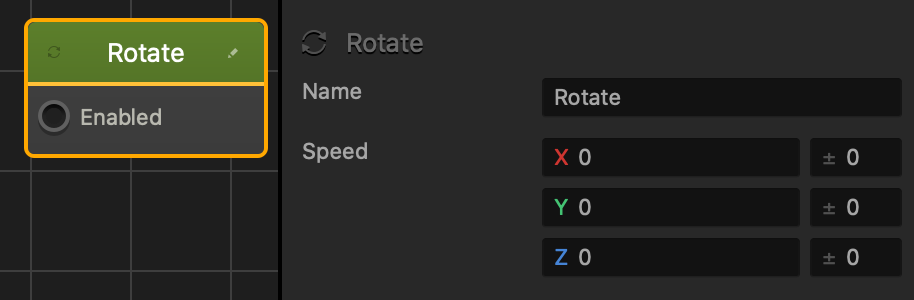Rotate Node
This movement node allows the asset to rotate along the specified axis.
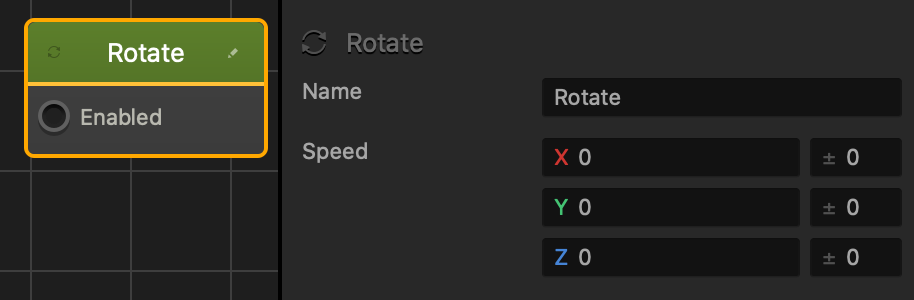
| Name |
Type a custom name for this node, if needed. |
| Speed |
- Enter a numeric value in any of the axis fields to represent the rotation direction and speed.
- The greater the number, the faster the asset will rotate.
- To make the asset rotate clockwise along an axis, enter a (+) positive value in the desired Speed axis field.
- To make the asset rotate counter clockwise along an axis, enter a (-) negative value in the desired Speed axis field.
- Also depends on which direction the game camera is facing.
- If you put values in more than one axis, the asset will rotate in all of the specified axis directions
- For example, if all of the axis fields contain values, the asset will rotate like that of a mechanical bull.
- Creating a value range:
- To make the asset pick a random axis value, enter a value in any of the range fields to the right.
- The range value is both added and subtracted to create a minimum and maximum of possible outcomes.
- For example, if you enter a value of 100 in the Y axis, a value between 50 and 150 will be selected during gameplay.
|50———-100———-150|
If there is no value in an axis field, then other nodes can affect this asset in those axes. This is useful when adding a Jump node to an asset.
|
If needed, you can also customize this node. For details, see Customizing Nodes.
See also, Rotate Brainbox.