Add a Scene to a World
A scene is a section within a World (game level). If needed, see Glossary.
To add a scene to a 3D World:
- On the Mind Map, double-click the World node where you want to add a scene.
- In the World workspace, in the Scene Selector at the bottom, click the Add button on the far right.
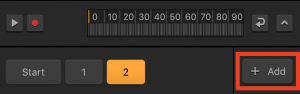 To duplicate an already existing scene, click it and press D on the keyboard. For more details on managing scenes, see Scene Selector.
To duplicate an already existing scene, click it and press D on the keyboard. For more details on managing scenes, see Scene Selector.A new scene appears highlighted as a sequentially numbered button in the Scene Selector and as a Level Section with the same number in the Outliner, with the Start and End points displayed in the Scene Editor.
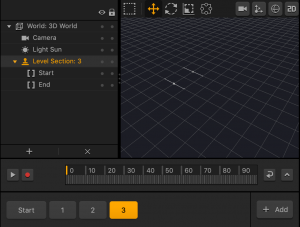
- If needed, in the Options panel on the right, type a custom name for the scene.
- Add the necessary assets to the new scene, define the desired logic, and test the scene.



