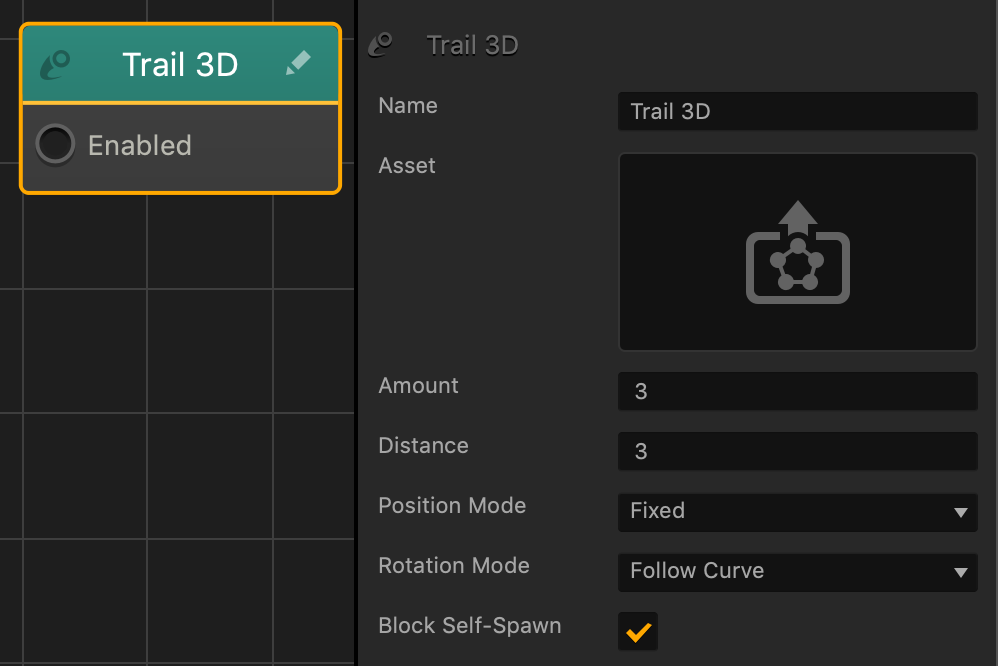Trail 3D Node
This content node spawns multiple specified assets that follow behind the controlling asset in a trail.
| Option | Description |
| Asset | Click the edit icon to specify which asset will follow the controlling asset. |
| Amount | Enter the amount of assets that that will follow the controlling asset. |
| Distance | Enter the distance between each asset that spawns in the trail. |
| Position Mode | Select to determine how the controlling asset leaves the trail behind.
|
| Rotation Mode | Select to determine how the specified asset rotates in the trail.
|
| Block Self Spawn | Select to prevent the controlling asset from spawning in the trail. |
If needed, you can also customize this node. For details, see Customizing Nodes.