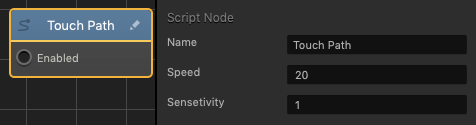Touch Path Node
Node
This control node puts the asset on a continuous path moving forward, and allows the asset to be moved from side to side by dragging left or right across the screen using a finger or mouse.
| Option | Description |
| Name | Type a custom name for this node, if needed. |
| Speed | The speed or rate the object will travel forward.The higher the value, the faster the object will travel forward. |
| Sensitivity | Determines how much the user has to drag across the screen to move the object. The higher the value, the less the user has to drag across the screen to move the object. |
If needed, you can also customize this node. For details, see Customizing Nodes.