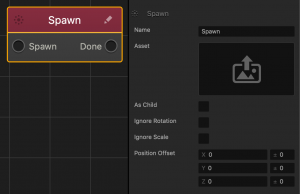Spawn Node
This action node makes a specified asset appear at the point of origin when activated.
| Option | Description |
| Name | Type a custom name for this event, if needed. |
| Asset | Click the edit button to open the asset manager to select which asset this node spawns. To select an asset in the Asset Manager: in the left-panel, click the name of your asset, and in the right-panel, scroll all the way down and click Save. |
| As Child | If checked, the spawned asset will be attached to this asset. |
| Ignore Rotation | If checked, the spawned asset will spawn with its default rotation and will not inherit the rotation of the asset spawning it. |
| Ignore Scale | If checked, the spawned asset will spawn with its default scale and will not inherit the scale of the asset spawning it. |
| Position Offset | Axis values that determines how far from the attached asset that the spawned asset will appear. |
If needed, you can also customize this node. For details, see Customizing Nodes.