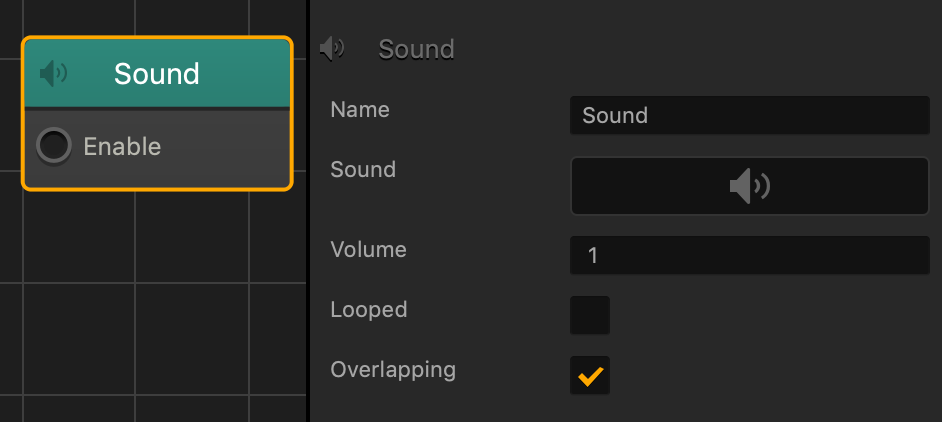Sound Node
This content node plays an MP3 file.
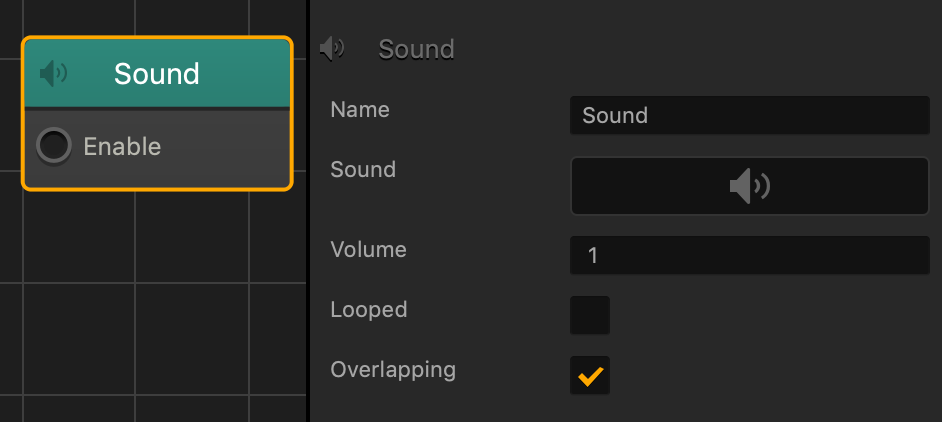
| Name |
Type a custom name for this node, if needed. |
| Sound |
To add a sound file:
- Drag an MP3 file from your computer here.
- Mouse over the field, click the Edit icon
 , and select the sound file. , and select the sound file.
See also Add Music and Sound Effects. |
| Volume |
Enter a decimal value from 0-1 to change the sound volume. |
| Looped |
- Select to play the sound continuously.
- Unselect to make the sound play once and stop.
|
| Overlapping |
- Select to play this sound without stopping any other sounds.
- Unselect to make this sound stop all other sounds before playing.
|