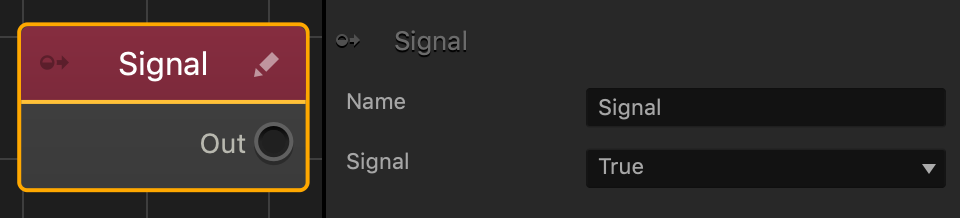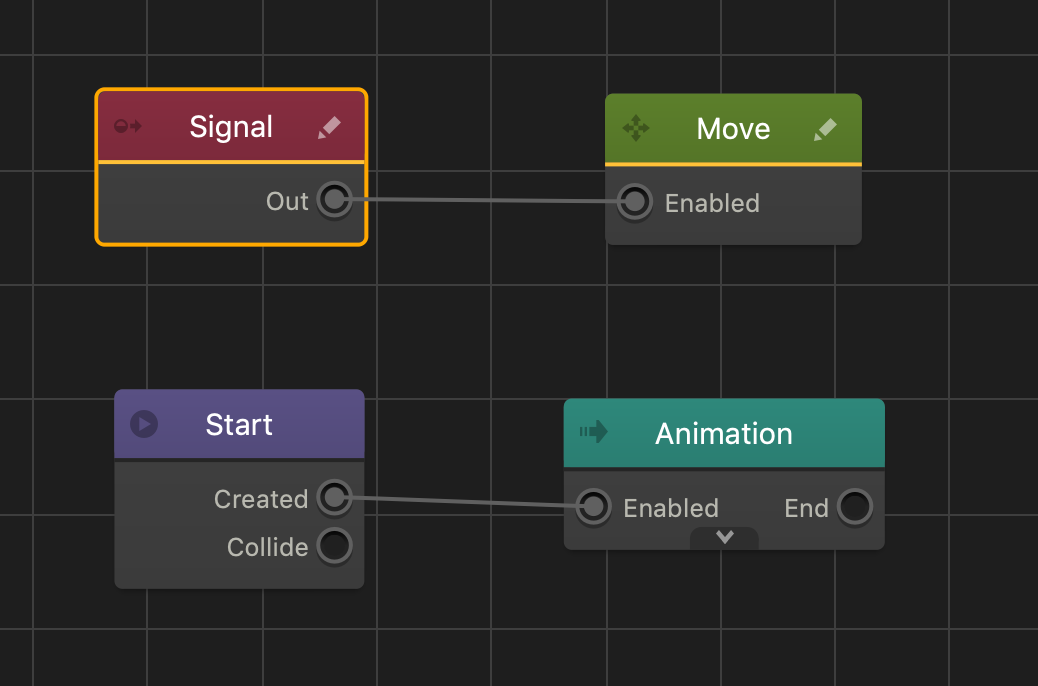Signal Node
This action node sends a true or false signal through a connector to activate or deactivate any connected inputs on other nodes.
The Out output sends the signal when the asset is created or spawned in the game, much like the Object Start node.
To change the type of signal to send: in the options panel, select the Signal attribute field and choose one the following options:
- True—activates connected inputs.
- False—deactivate connected inputs.
The following is an example of a Signal node connected to a Move node. A True signal will make the asset move, while a False signal will not.
If needed, you can also customize this node. For details, see Customizing Nodes.