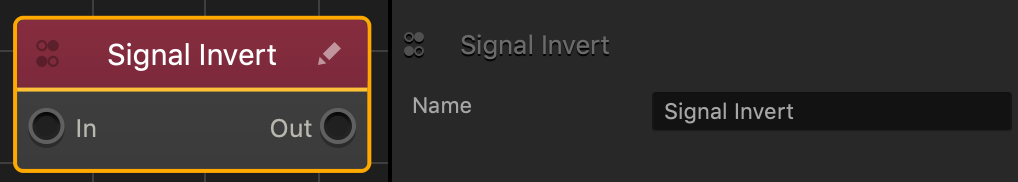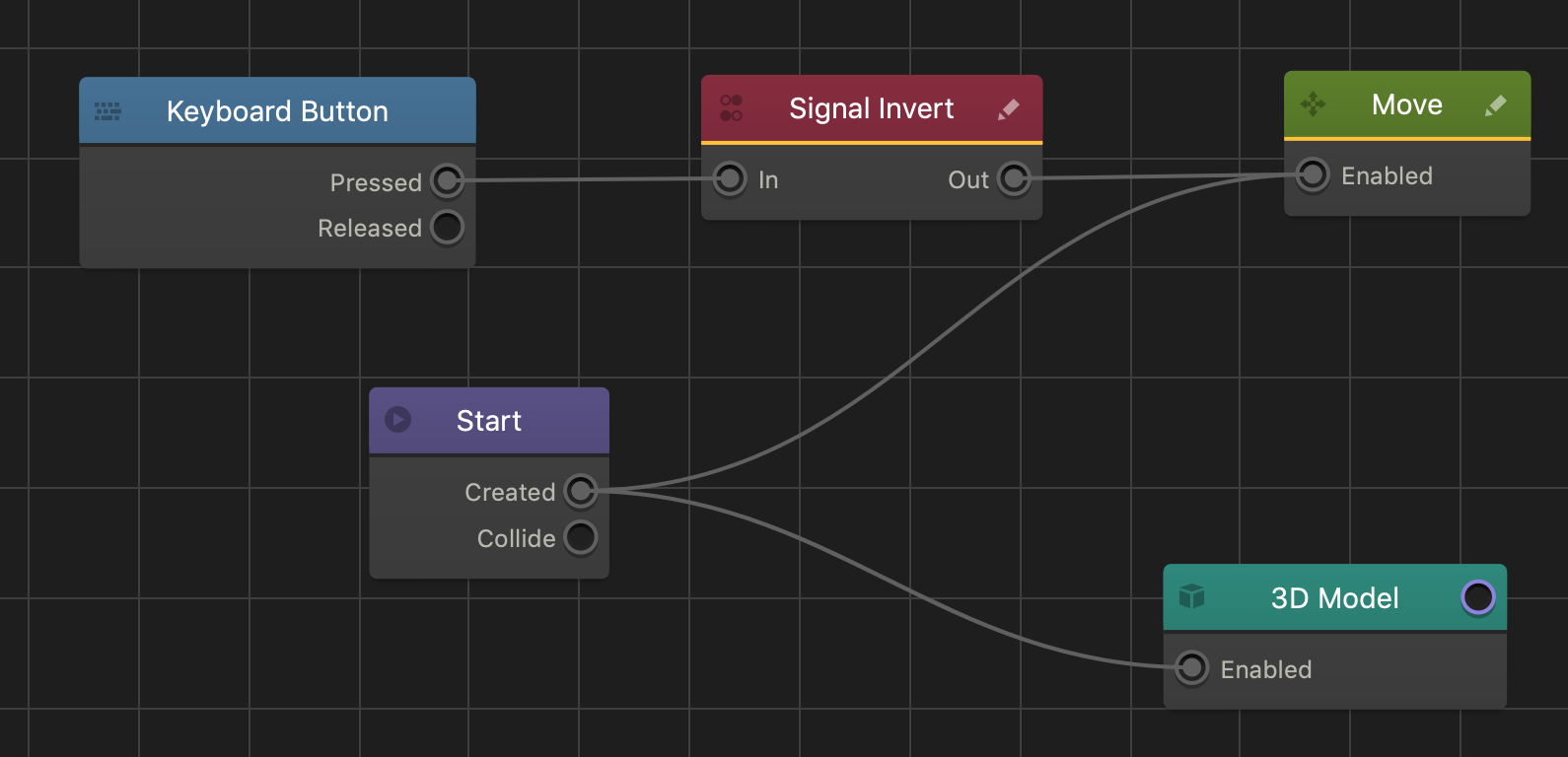Signal Invert Node
This action node inverts the signal received from a connected node. For example, if the In input receives a true signal, the Out output sends a false signal.
Each node output sends a true or false signal that node inputs receive. A true signal allows an input to enable a nodes action while a false signal disables that action. When this node’s In input receives a signal from a different node’s output, the Out output sends the opposite signal to any connected node inputs.
To change the name of the node, select it in the node map and in the Options panel, in the Name field, type a custom name, if needed.
The image below is an example a keyboard button that when pressed, stops the asset’s current movement.
If needed, you can also customize this node. For details, see Customizing Nodes.