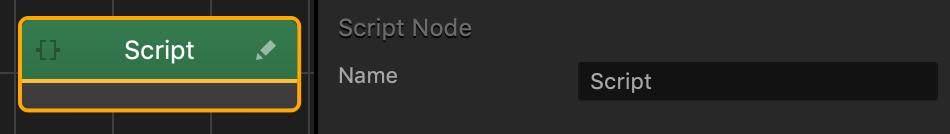Script Node
This advanced node allows you to create a custom node in JavaScript.
- To write or paste your own code, double-click on the node to open the Script Editor Panel. Here is our JavaScript API documentation.
- You can also hover your mouse over the node and click the + icon to create inputs and outputs to use in your code,
- To add attributes to this node, click Add Attributes on the bottom of the Options Panel once the Script Editor is open.
In the Name attribute field, type a custom name for this node, if needed.
For more details on customizing nodes, see Customizing Nodes.