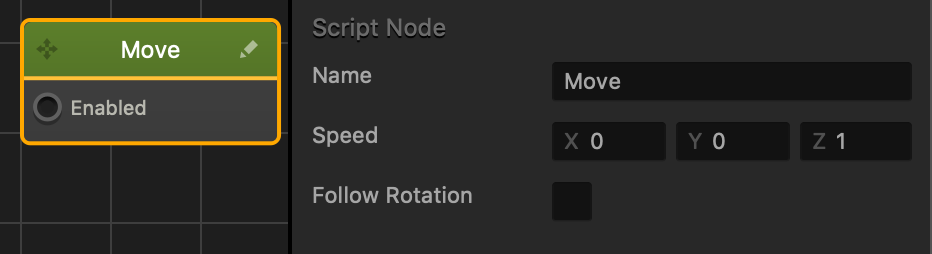Move Node
Allows the asset to travel in the direction specified in the axes values.
| Name | Creates a custom name for this specific node. |
| Speed | To increase the speed or change the movement direction, enter different values in the axes fields. NOTE: If there is no value in an axis field, then other nodes can affect this asset in those axes. Useful when also applying a Jump Node to an asset. |
| Follow Rotation | To make the asset always face the direction it is moving, select this option. |