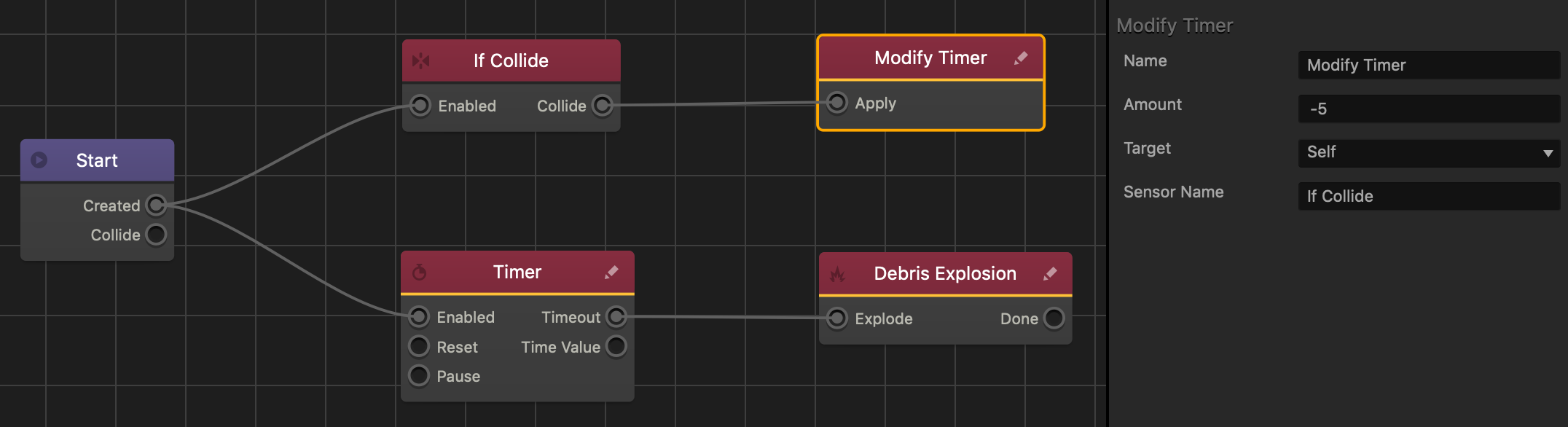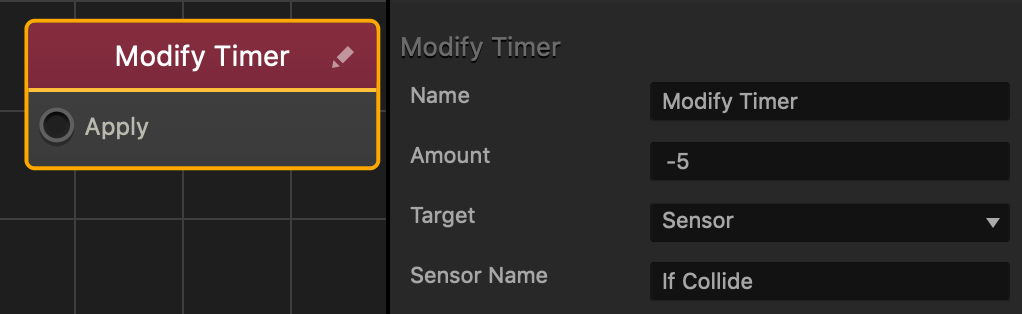Modify Timer Node
This action node modifies the amount of time remaining in a Timer node.
This node contains an Apply input that, when activated, subtracts time from the timer in the current asset, or the one it collides with. The following example is an explosion with a countdown that decreases when the asset collides with an object.
 Node Attributes
Node Attributes
| Option | Description |
| Name | Type a custom name for this node, if needed. |
| Amount | Enter the amount of seconds you want to add or subtract from the timer node. A negative value subtracts from the timer’s current amount, while a positive value adds to the timer’s current amount. |
| Target | Select an option to affect a timer in this asset, or an asset affected by an If Collide node.
If you want to affect a timer in another asset, select Sensor.
|
| Sensor Name | If the Target is set to Sensor type the name of the desired If Collide node. |
If needed, you can also customize this node. For details, see Customizing Nodes.