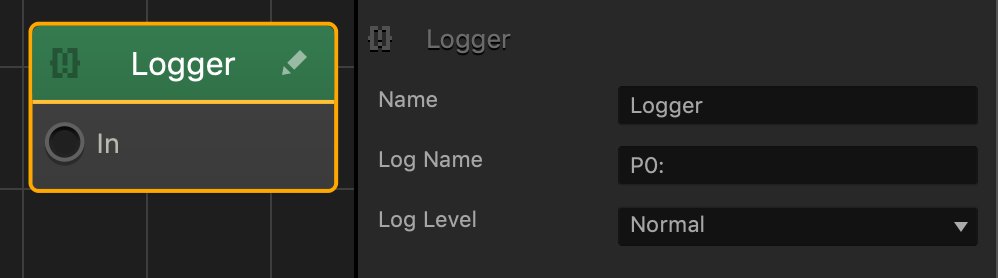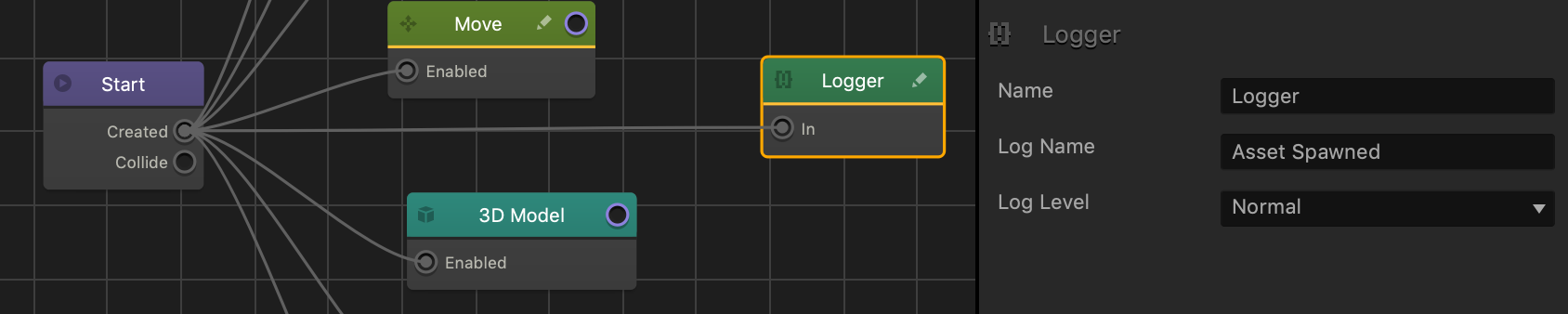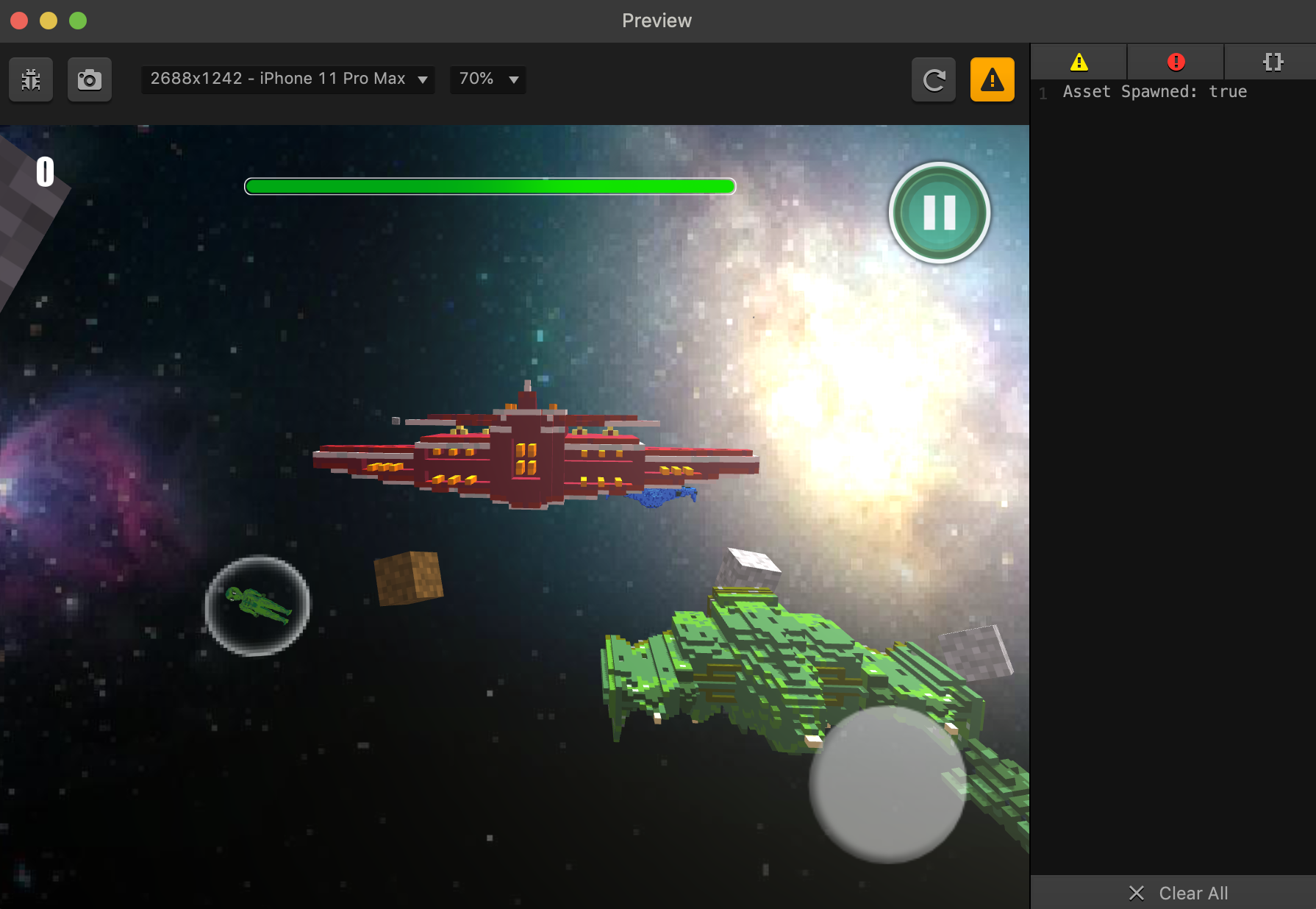Logger Node
This advanced node creates a log entry that could be found in the Script Logs Panel inside the Preview Window. For details, see Log Panel.
When the IN input activates, this node creates a Log entry in the Log panel the Log panel displays the Log Name text along with the IN‘s activation status as true or false.
The example below displays the logger node added to the Astronaut 8 asset in the Interstellar Strike template.
In the gameplay example below, when the green Astronaut 8 asset on the left spawns, an Asset Spawned log entry appears in the Preview log panel. Since the Created output on the Start node of the Astronaut 8 asset is active, it’s value will be true in the Asset Spawned log.
| Option | Description |
| Name | Type a custom name for this node, if needed. |
| Log Name | Type a custom log entry that will appear in the Log Panel when this node is activated. |
| Log level | Select the type of log message that will appear in the log panel in the preview window. |
If needed, you can also customize this node. For details, see Customizing Nodes.