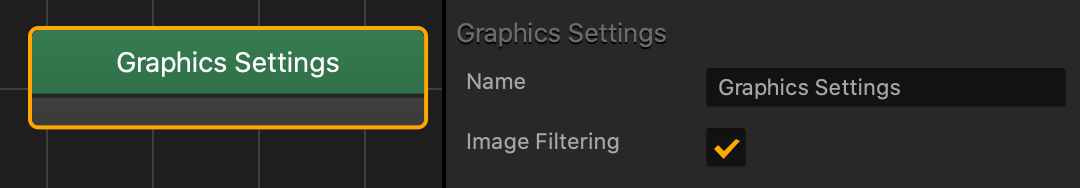Graphics Settings
This advanced node toggles Image Filtering in a World and is only available in a World’s Mind Map. Image filtering blurs the edges of pixels in every image and texture.
To rename this node, in the Options panel on the right, and in the Name attribute, enter a new name.
The example below demonstrates how image filtering affects a low resolution texture.
| With Image filtering selected, the pixel lines of the texture are blurred | Disabling Image Filtering allows you to see the lines and shape of each pixel. | |
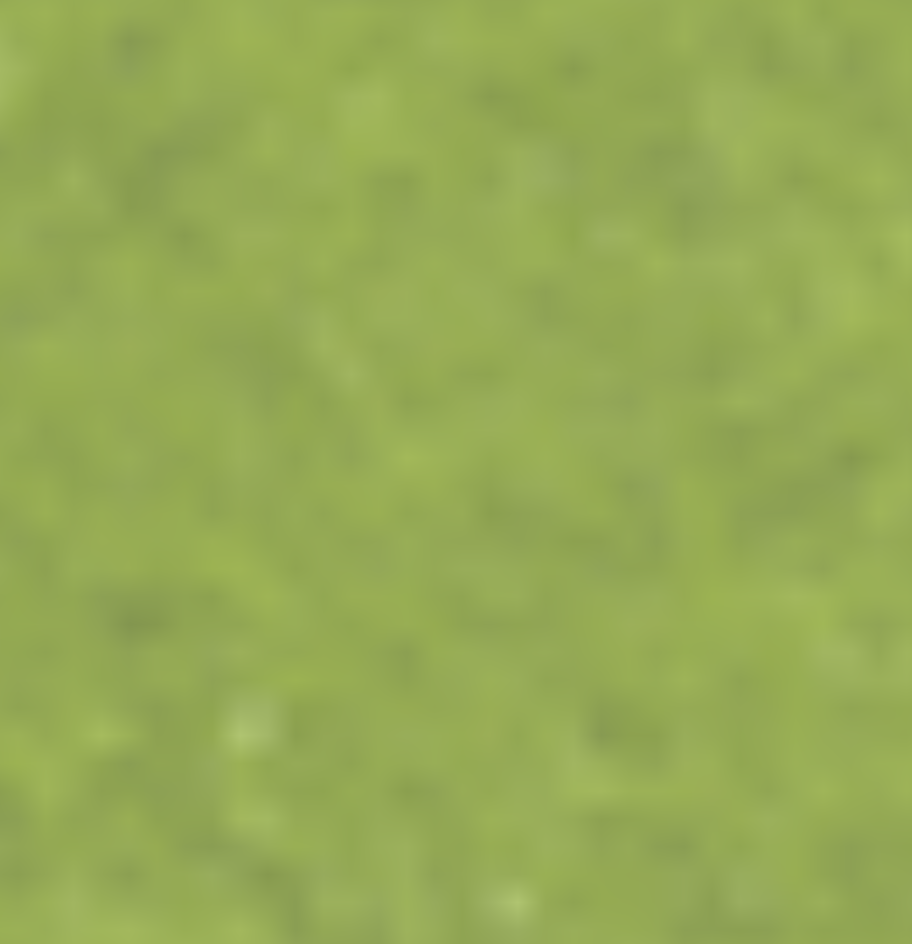 |
 |