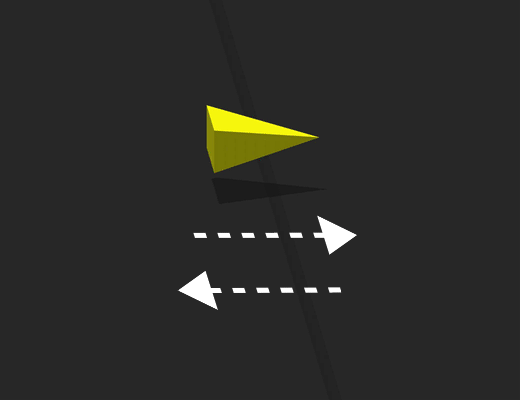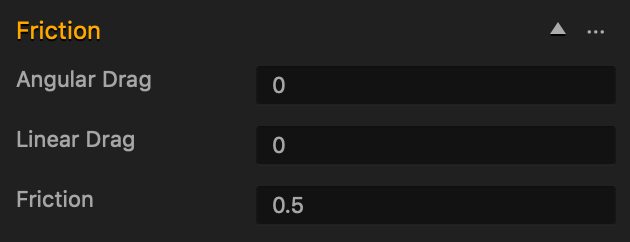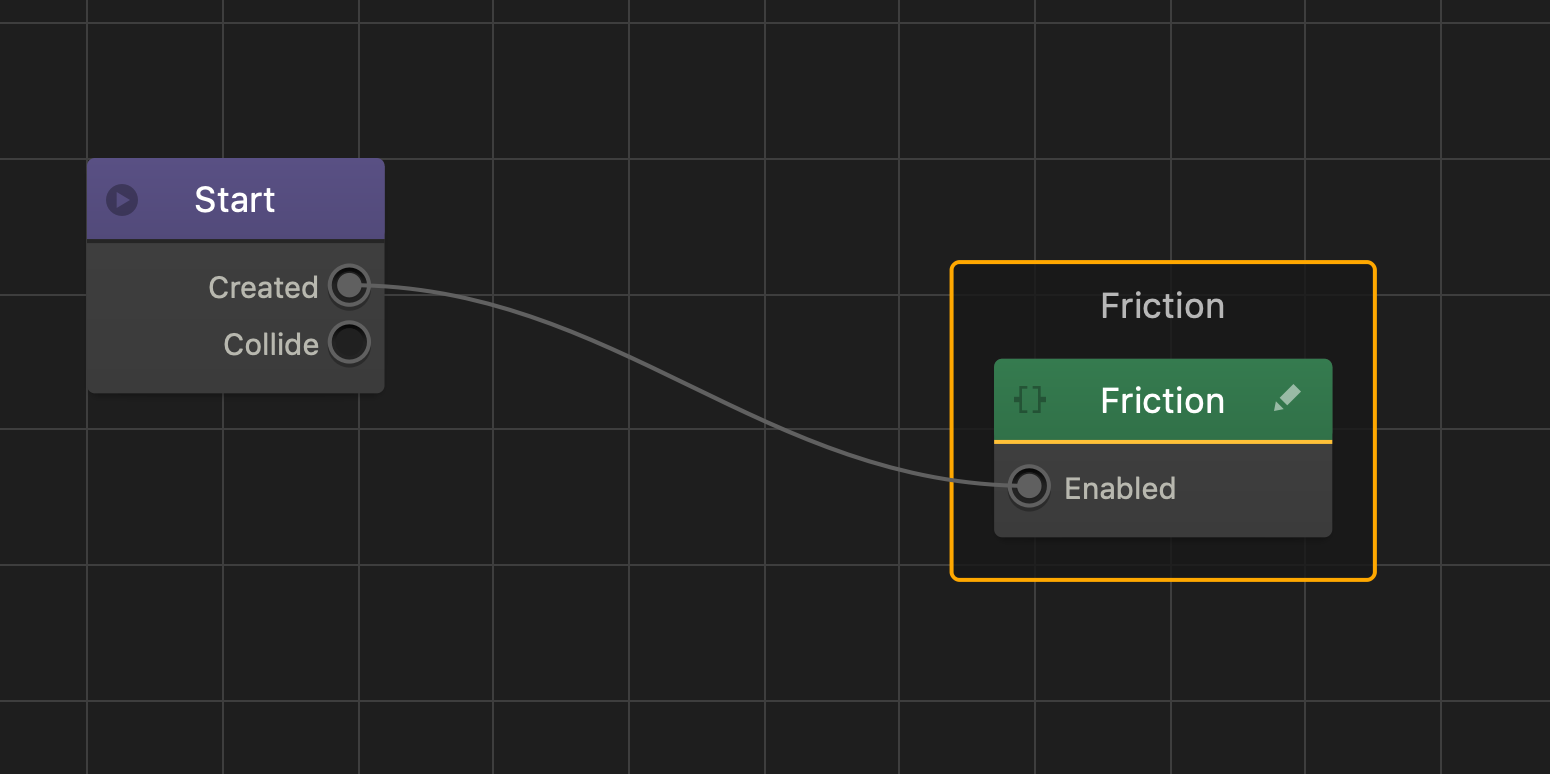Friction Brainbox
This physics Brainbox applies friction or resistance against gravity to an asset, and can make the asset appear heavier across a surface in a scene.
Brainbox Attributes
After you add this Brainbox to an asset, you need to set the asset’s physics to Dynamic, then specify the amount of resistance against the asset will have against gravity and surfaces by entering a 0-1 decimal value the attributes.
| Attribute | Description |
| Angular Drag | Enter a 0-1 decimal value to specify the amount of rotation resistance when the asset is affected by gravity. |
| Linear Drag | Enter a 0-1 decimal value to specify the amount of movement resistance when the asset is affected by gravity. |
| Friction | Enter a 0-1 decimal value to specify the amount of movement resistance when the asset is sliding across a surface.
For example:
|
Nodes in Brainbox group
After you add this Brainbox to an asset, a custom Friction node is added to the Node Map.