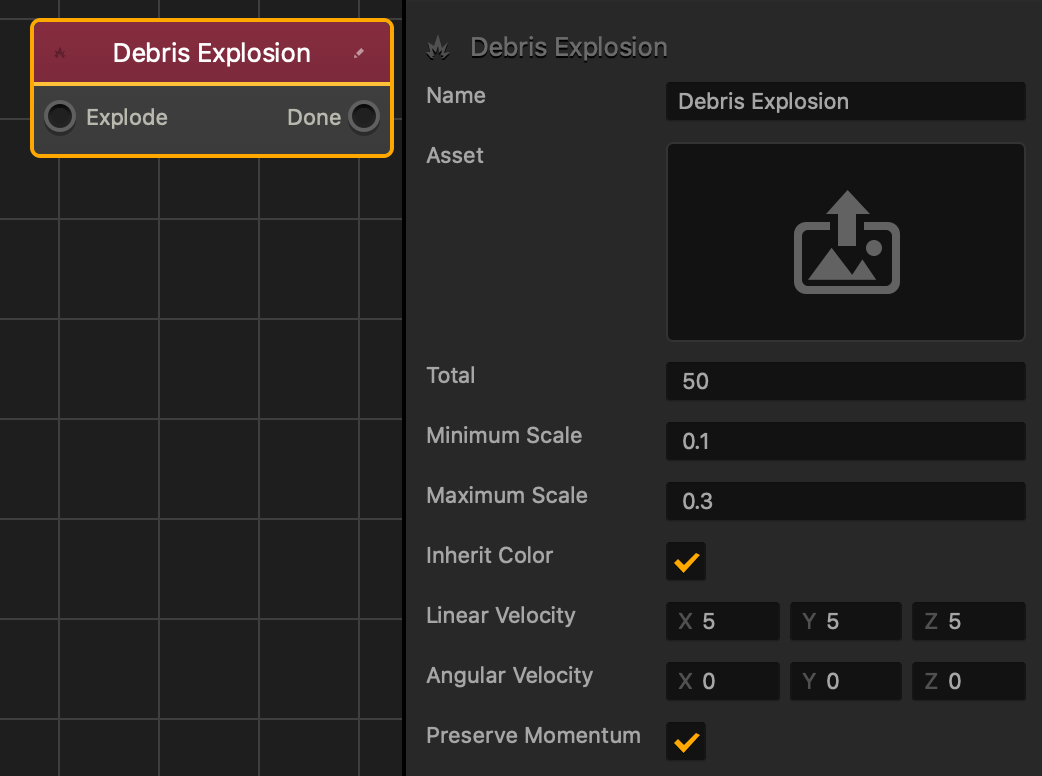Debris Explosion Node
This action node spawns multiple specified assets as debris in a burst outward from the center of the attached asset.
In order to create realistic and fluid debris, it is recommended that the specified asset’s physics is set to Dynamic.
| Option | Description |
| Asset | Click the edit button to open the Asset Manager window. |
| Total | Specifies how many assets appear. |
| Minimum Scale | The minimum size an asset appears in. |
| Maximum Scale | The maximum size an asset appears in. |
| Inherit Color | If checked, the assets being spawned will keep their original color. |
| Linear Velocity | Specify the amount and direction that the assets will move towards. |
| Angular Velocity | Specify the amount and direction the assets will rotate. |
| Preserve Momentum | If checked, the debris will be affected by the previous assets movement, and will move in the same direction when spawned. |
If needed, you can also customize this node. For details, see Customizing Nodes.