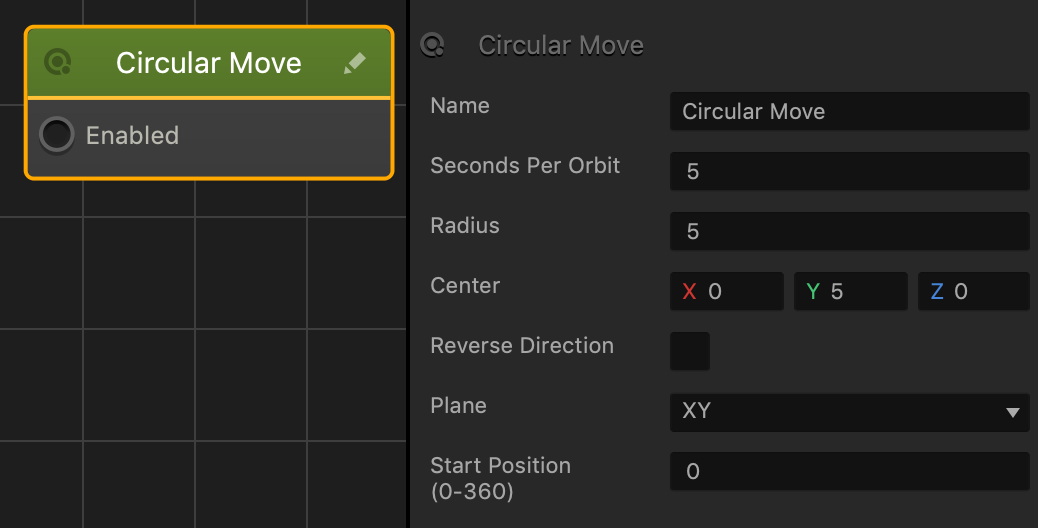Circular Move Node
This movement node makes an asset orbit around a specific point in a scene.
Node Attributes
| Option | Description |
| Name | Type a custom name for this node, if needed. |
| Seconds Per Orbit | Enter the number of seconds it will take for the asset to complete a full circle. |
| Radius | Enter a numeric value to specify the radius of the orbit. The higher the number, the wider the orbit |
| Center | Enter a numeric value in any of the axis fields to offset the center of the orbit.
For example, if the asset’s position in a scene is 0, 0, 0, and the Center is set to 0, 5, 0, then the center of the asset’s orbit will be 5 units higher than its original scene position. |
| Reverse Direction | Select to reverse the direction of the movement. |
| Plane | Select the plane the asset will orbit in.
|
If needed, you can also customize this node. For details, see Customizing Nodes.