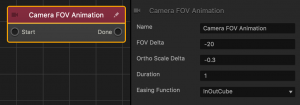Camera FOV Animation Node
This action node changes how much of the game world the camera can see measuring by the angle.
The image below demonstrates how the angle measures the FOV:
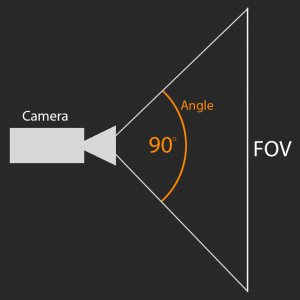

| Option | Description |
| Name | Type a custom name for this node, if needed. |
| FOV Delta | A numeric value that is added to the camera’s current angle over a specified time. |
| Ortho Scale Delta | A numeric value that specifies how wide of a movement or rotation the shake will have over time, if the camera’s Projection is set to Orthogonal. |
| Duration | The amount of time, in seconds that the FOV will be changed. |
| Single Launch | If checked, the animation will only happen one time. |
| Easing Function | Specifies the rate of change when the camera changes position.
|
If needed, you can also customize this node. For details, see Customizing Nodes.