Background Music
The BackgroundMusic class can be used to control the Background Music of a UI Screen Node.
| Static Function | Description |
|---|---|
| play(sound, looped) |
Sets the audio track of the Background Music and plays it. |
| stop() |
Stops the Background Music. |
| setVolume(volume) |
Sets the volume of the Background Music, range 0 (muted) to 1 (max). |
| volume() |
Returns the volume of the Background Music, range 0 (muted) to 1 (max). |
play(sound, looped)
Sets the audio track of the Background Music and plays it.
Parameters
Sound sound – The new audio to play as Background Music. Sound is a Script node attribute.
boolean looped – Optional. Set the Background Music to loop if true, or stop after one play if false.
function start(){ let track2 = this.attribute('track2'); BackgroundMusic.play(track2); }
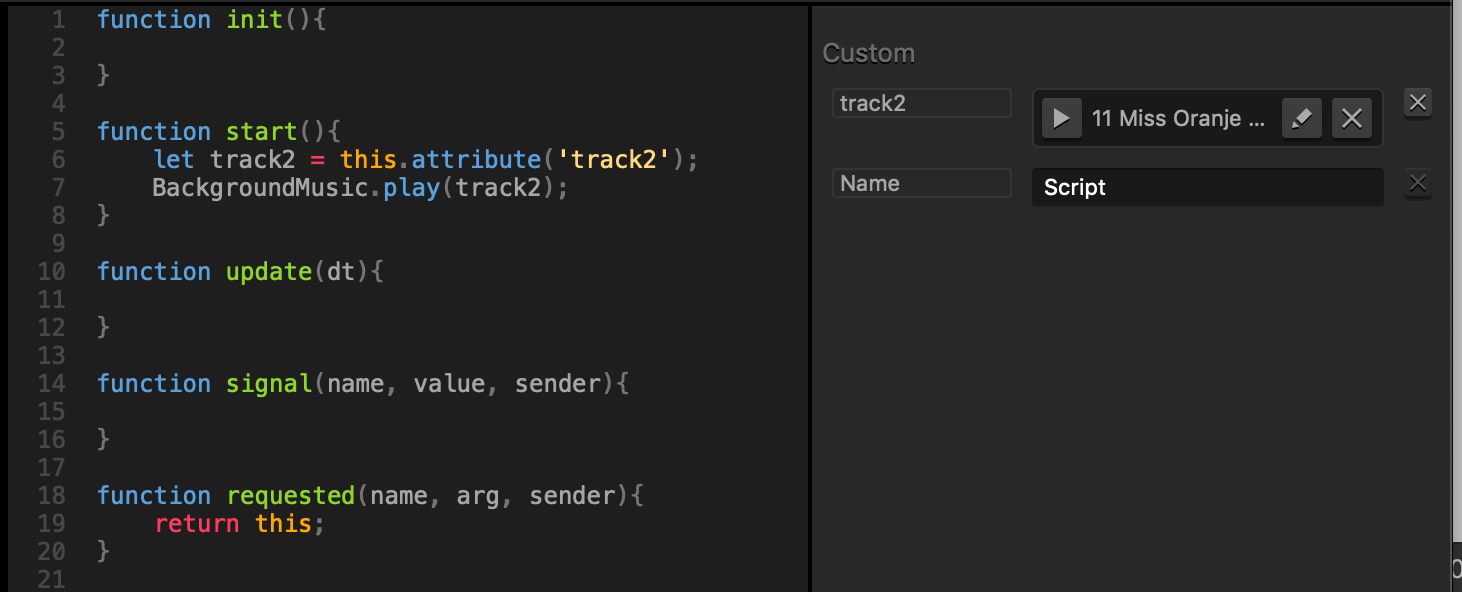
A screenshot showing the Sound attribute used in the code example.
stop()
Stops the Background Music.
setVolume(volume)
Sets the volume of the Background Music, range 0 (muted) to 1 (max).
Parameters
number – the new volume of the Background Music
volume()
Returns the volume of the Background Music, range 0 (muted) to 1 (max).
Returns
number – the volume of the Background Music



