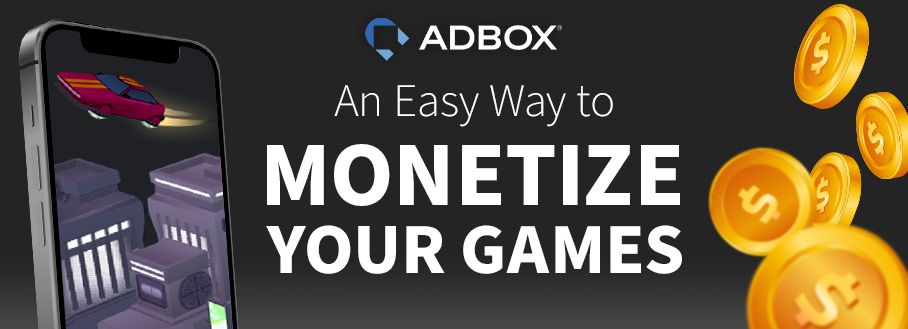
Are you a game developer looking for an easy way to monetize your games? Look no further than Adbox!
Adbox is a revolutionary tool that allows you to easily integrate ads into your games and start earning revenue right away.
Integrating ad networks into your games can be complicated, but thankfully, Adbox simplifies it so you can focus solely on game design. It is available in both Buildbox Classic and Buildbox 3, making it the perfect solution for developers of all skill levels.
In this blog post, we’ll take a closer look at what Adbox has to offer and how it can help you monetize your games more effectively.
Monetize Your Games Easily with Adbox
Ad Monetization (inserting ads in your mobile app or game to generate revenue) is one of the most popular ways for a free game to earn money. Using this monetization strategy can lead to more downloads and potentially more revenue if your game does well. You can integrate a variety of ads into your game’s UI, from the standard banner and interstitial style ads to rewarded video ads. It’s totally up to you.
Adbox eliminates the need to deal with ad networks and offers a simple three-step process to monetize your games and get paid.
Here’s how it works:
Step 1: Add Ads
You can easily add ads to your game by clicking on the Mind Map and selecting the Start node or UI nodes where you’d like the ads to show up. Choose from banners or interstitial ads to select your desired ad type. Next select the desired frequency in the Options panels on the right.
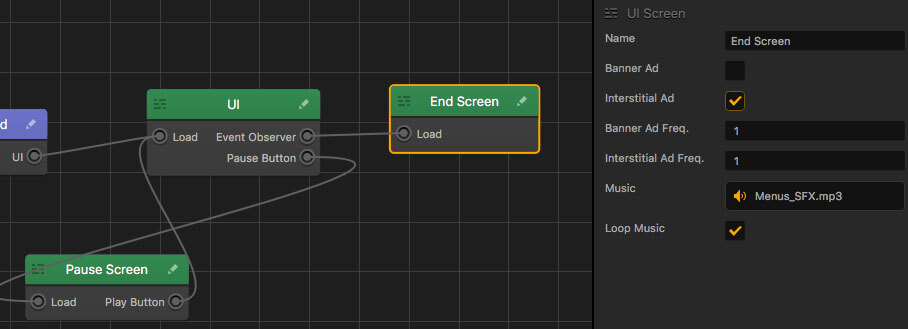
You can learn more ways to make money from ads, as well as step-by-step instructions here.
Remember, too many or invasive ads can frustrate and decrease engagement, so don’t overdo it.
Consider the layout of your game, the type of ad format you’re using, and the behavior of your players. For example, placing banner ads at the bottom of your screen can be effective for generating impressions without disrupting gameplay. Interstitial ads can be effective when placed between levels or other natural breaks in gameplay.
Step 2: Create a Hyperwallet Account
You can sign up for Hyperwallet in your Buildbox Creator Profile on the Adbox settings page. After you give Hyperwallet your basic information, they will send you an email to set up your account. Follow the steps in the email to get your account set up.
Step 3: Publish Your Game & Get Paid
Then, once you have finished creating your game, simply publish it and let Adbox take care of the rest. Your monthly ad revenue will be sent directly to you from Buildbox through Hyperwallet approximately 15 days after the end of each month. You can then transfer the money from your virtual wallet to any other account.
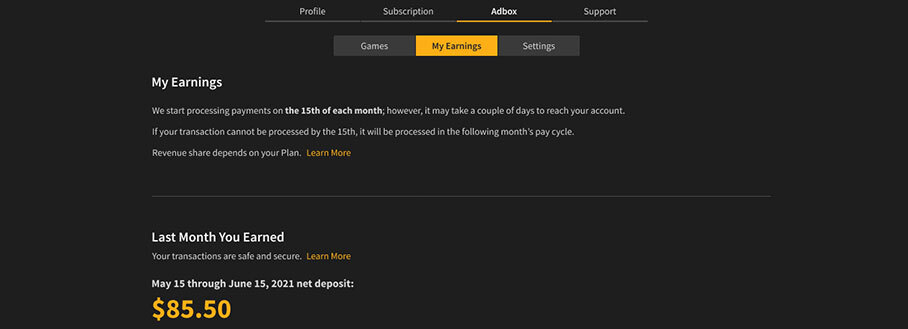
Check out our subscription plans and ad revenue share options here.
Adbox Profile Management
With Adbox, making money from your Buildbox games is now easier than ever! Once you’ve added ads into your games, you can easily manage your Adbox profile from right inside Buildbox via the website. Just click on your profile section to see how your ads are doing, transaction details, ad revenue share, and more. It’s that easy to monetize your games with Adbox.
You can learn more ways to monetize in our ‘How to Make Money with Buildbox‘ guide. We also have a great tutorial on how to add rewarded video ads into your games available right here.



