
Are you considering sharing your first Bit in Buildbox World, or do you have an awesome Bit you’re working on that you can’t get approved for, whatever the reason?
If so, keep on reading!
In this post, we’ve compiled our top tips for creating and globally sharing ‘Bits’ (any Buildbox creation you export to Buildbox World). Following these tips can increase the likelihood of your Bit submission being approved.
Globally sharing your Bit enables you to deep-link your game and send it to anyone via social media, text, or email for playing or testing.
With Buildbox World, you can reach new potential fans and promote your game like never before!
Making Your Buildbox Bit Stand Out: Tips and Tricks for Approval Success
Tip No. 1: Be Unique, Don’t Submit Basic Runner-Style Bits
Our staff manually approves every Bit in the Buildbox World app, so creating a fun and unique game is essential. The team is not accepting any runner-style Bits created with the game wizard. So, avoid submitting those types of games.
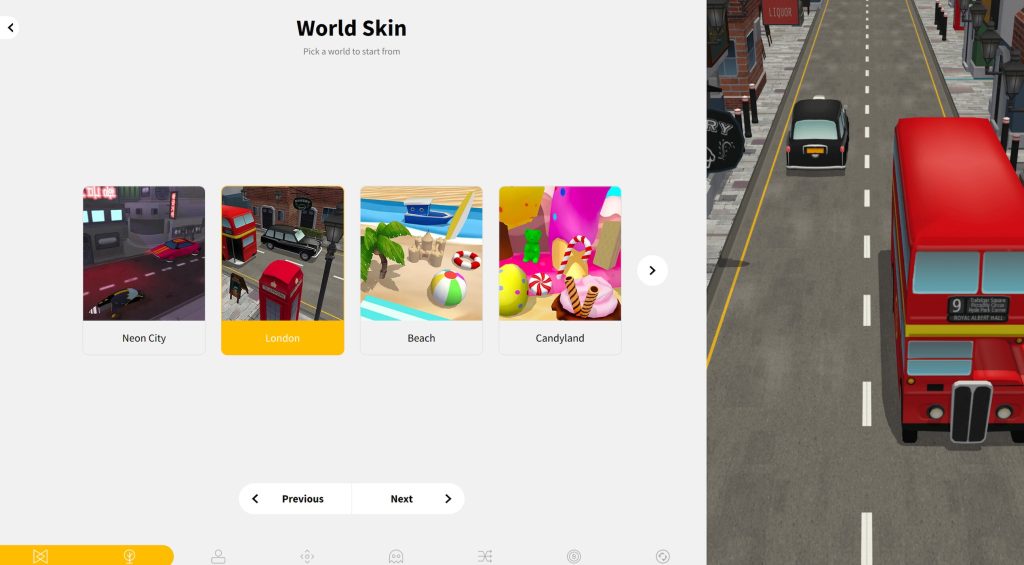
Be creative with your game’s concept. If you need help coming up with ideas, take some time to browse through the Buildbox World app to see what others are creating. Play games in the Featured Bits, Recent Bits, Must-Play Bits, and Hot Bits sections to help get those creative juices flowing. You can also check out our ‘19 Ways to Come Up with Game Ideas‘ post for more tips.
Tip No. 2: Always Add An Original Game Icon & Name Your Bit
For any Bit submission to be approved, it must include an original game icon and name. When you submit, it can not be left blank or unchanged with its default text ‘untitled.
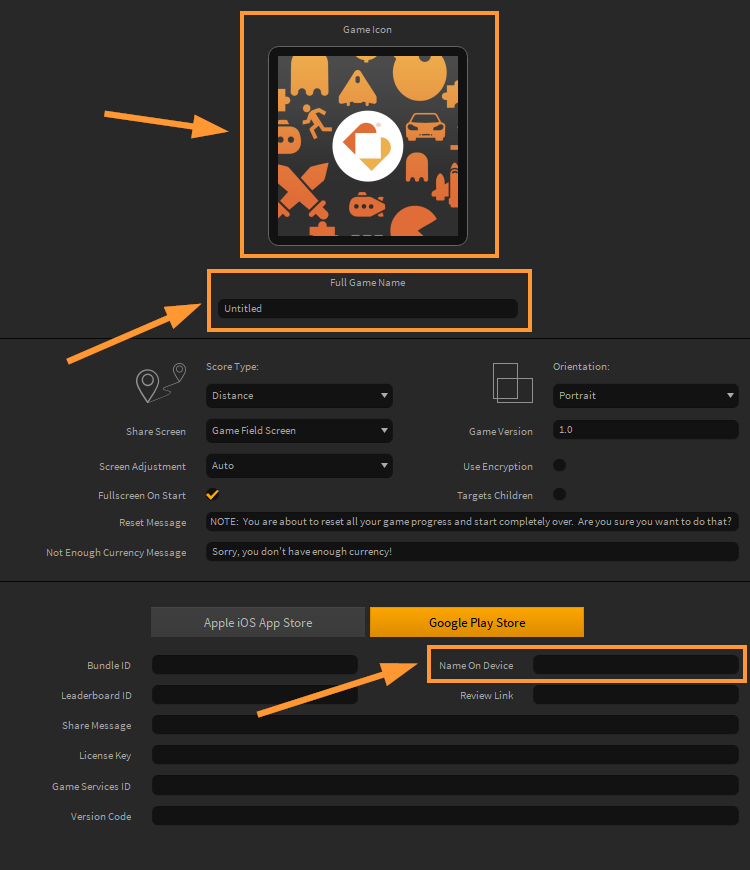
Remember to do this vital step before exporting to Buildbox World.
Tip No. 3: Don’t Forget to Choose Your Bit Close Button Location
To avoid getting your Bit submission rejected, remember to select the location of the ‘Bit Close Button.’ Try to choose the most optimal placement for this button based on your game’s UI, ensuring it does not obstruct any crucial game information such as the score or essential controls like the pause button.
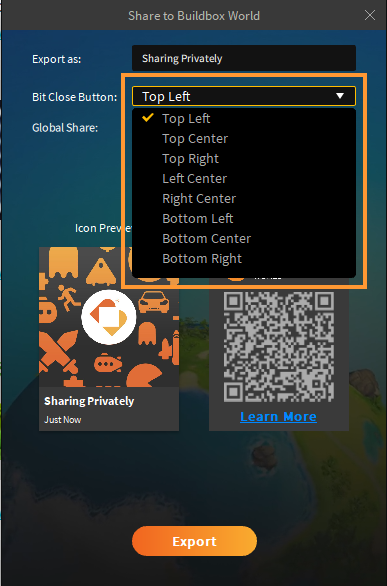
Note: If you prefer not to share your game globally and want to upload your Bit to Buildbox World privately, you will need to switch the “Global Share” toggle to “No”.
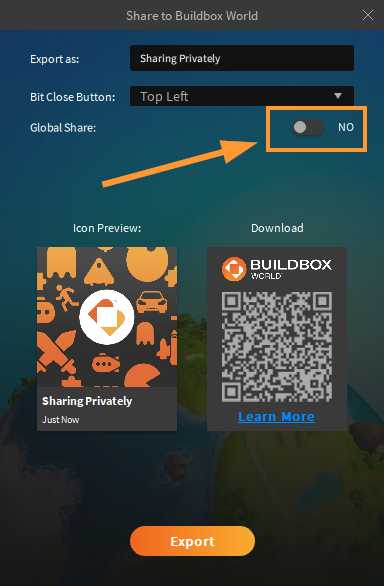
Tip No. 4: Never Clone, Model & Improve Instead
The templates in Buildbox World are great starting points for creators. However, if you’re using one of the templates to create your Bit, we recommend playing around with it to make it yours. Use the ‘model and improve’ method to get the most out of the template. Switch out the assets, and edit each level to make a new gaming experience for players.
Keep in mind that any Bit submitted that closely resembles or is an exact copy of a template in Buildbox will not be approved. The team reviews each Bit submission carefully to ensure quality and originality. So, never just clone, always model and improve instead.
Tip No. 5: Don’t Use Copyrighted Assets Or Sounds
Free game assets can be helpful when creating your game, but occasionally, you’ll come across one that is meant for something other than commercial use or one that requires attribution or credit.
If you want to use audio or game art found on free game asset sites, you should always check the license’s uses and credit requirements before downloading the files. Your Bit will be rejected if it contains any copied material.
Luckily, our built-in Asset Library has thousands of game assets you can use. You can choose from 3D and 2D models to Smart Assets and UI buttons to help you build out your game.
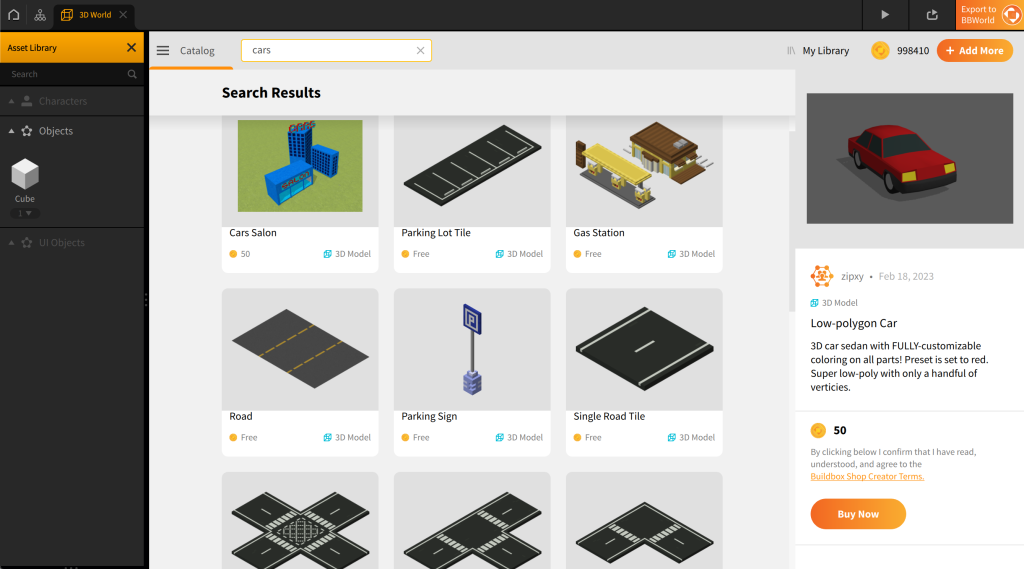
With our new audio software, Soundbox, you can create your own game music and sound effects without worrying about copyright infringement.
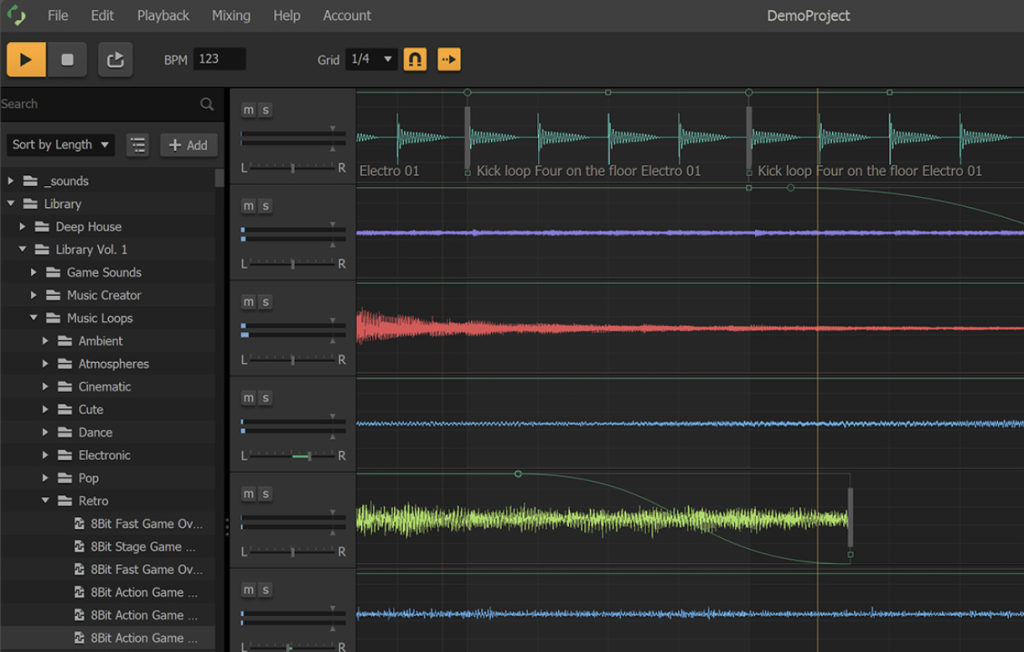
We hope the above tips help. Now that you know how to make the best bits, we can’t wait to see what you create and share with Buildbox World!



