
Do you have any game projects, old or new, that you’d want to share with the rest of the world? If so, Buildbox World is for you!
With the Buildbox World app, you can export your creations from the Buildbox 3 desktop application directly to your mobile device in seconds. Then preview and share your bit (our term for any Buildbox World export) with the world or even privately with your friends and family!
Buildbox World is exclusive to Buildbox 3! It’s also customized for Buildbox users and connected to your account, making it easy to create, share, and discover new bits.
If you’re a Buildbox creator, you can get more exposure for your game studio, test out new game ideas on the fly, and grow a fanbase around your game just by using the Buildbox World app.
Getting Started in Buildbox World
To get started:
- Download Buildbox World on Google Play or iOS.
- Sign in using your Buildbox account.
- Take a minute or more to explore and play some of the cool bits that other creators have globally shared in the app.
Playing bits is a great way to ignite your creativity, especially when you’re having a hard time coming up with game ideas. Buildbox World makes it easy to see what’s possible with Buildbox. Plus, it’s a lot of fun to explore. Spend some time browsing the app and jot down any cool game ideas you find. Remember, if it’s in Buildbox World then it can be created in Buildbox.
Once you’ve familiarized yourself with the app, open up Buildbox 3 on your desktop and start building your bit. When you’re ready to share it, all you need to do is choose the export to Buildbox World option. Then click the share globally button. Our team will review your bit before uploading it to Buildbox World, where anyone can view and play.
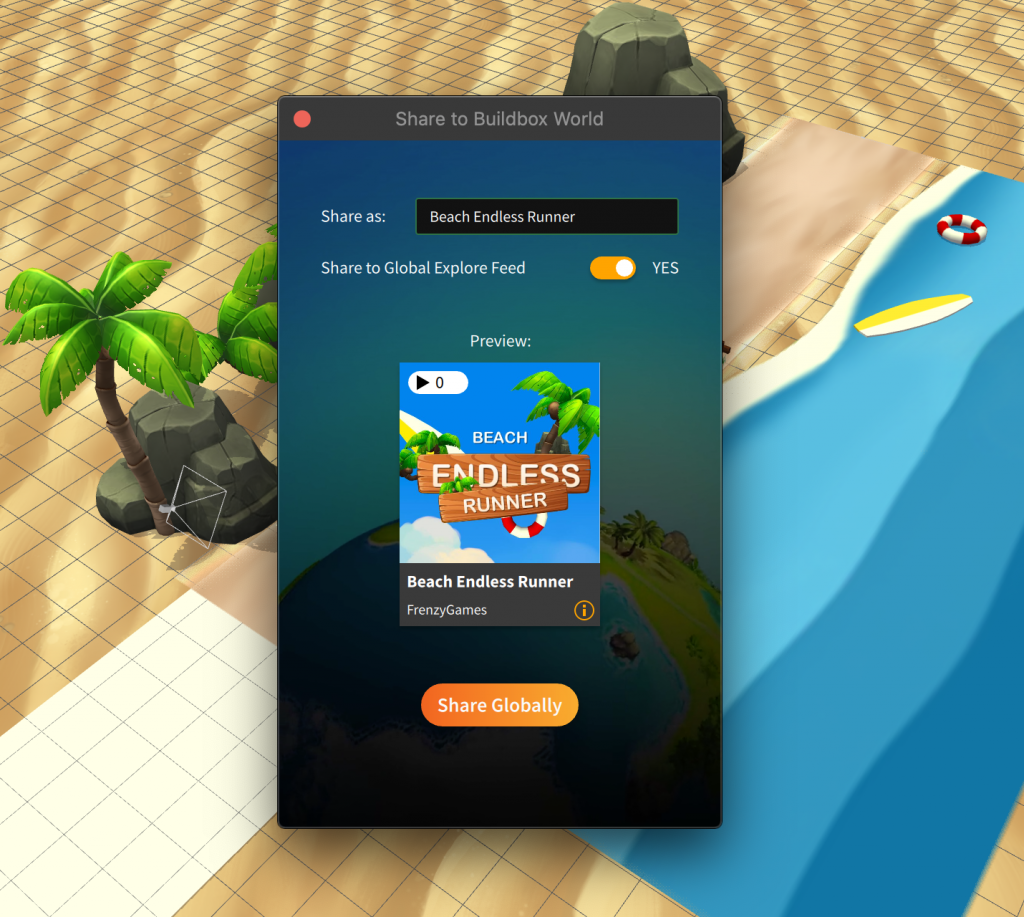
Top 5 Best Practices When Creating Your Bits
To help you make a bit worthy of approval, here’s our list of the top five general best practices and tips to follow when creating a bit to submit to Buildbox World.
Tip #1 – Make It Playable
There’s no limit to what you can create with Buildbox World bits. However, the best bits are quick and fun to play. A bit does not have to have multiple levels, but it must be playable. Buildbox World is all about fun. So, any bit you submit must function as a game.
When creating your bits inside the Buildbox desktop application, try to make sure all your bit characters have the ability to move. Always avoid having static characters. You can test this by selecting the Buildbox preview mode from within the editor.
Bits should also have an objective for the player, whether it’s to race to the finish line, collect ‘X’ amount of coins, solve a puzzle, or defeat pesky invaders. Remember, make it fun!
Tip #2 – Keep It Family-Friendly
Buildbox World is available for players ages four and up. With this possible young player base, staying family-friendly is mandatory if you want your bit to be approved. When creating your bit, avoid using any questionable content.
The definition of questionable content can vary, but it generally involves excess gore, foul language, nudity, or sexual content. If our team finds inappropriate content in your bit, it’ll be automatically rejected.
Tip #3 – Add Polish
To “polish” a bit is to add the final touches or improvements that make your game look and work as well as possible. Every bit you submit via global share should be polished. When our team reviews submitted bits, they often look for polished bits that stand out with their own unique icon. They also should not be an exact copy of another game or template in any shape or form. Remember, a bit that hasn’t been polished isn’t finished.
Tip #4 – Check the File Size
The best bits are bite-sized experiences with minimal UI. Aim to keep your bits small when creating them. They should be less than 145MB in size. Remember, bits are NOT big games or overly complex but bite-sized. A good high-quality bit should have a small file size and be ideal for casual gaming.
Tip #5 – Avoid Using Copyrighted Sounds and Assets
You’ll also want to ensure that your bits don’t have sounds or assets that can be considered copyright infringement. Using copyrighted content will get your bit rejected. So, if you plan on using art from free game assets sites, always review the license usage and attribution requirements before downloading. Sometimes, you’ll find a free game asset that isn’t for commercial use or one that asks for attribution or credit. To avoid being rejected, give credit if required. If the license is for non-commercial use only, don’t add it to your bit.
Bonus Tip! – You can find thousands of game assets in our Buildbox Shop. Everything from 2D and 3D models to Smart Assets and UI components to help you complete your bit. Plus, it’s all searchable from within the editor.
We can’t wait to see what you create and share with Buildbox World now that you know the best practices for making the best bits!



