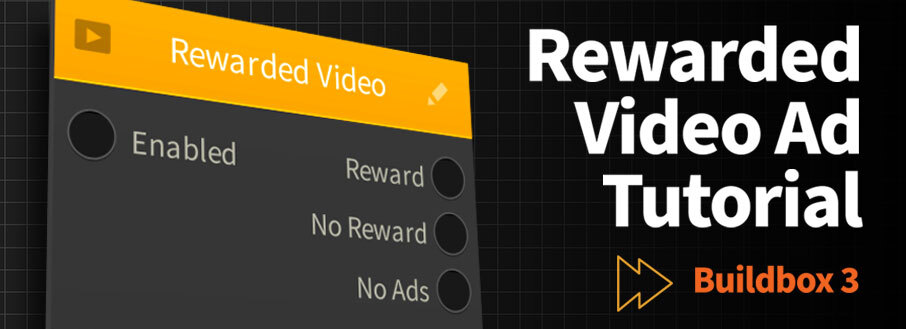
Did you know that rewarded video ads help your players progress faster in your game, boosting engagement and retention, which enables you to maximize ad revenue?
We’ve just released a brand NEW video tutorial on how to add a rewarded video node into your Buildbox game and test it on your device using Android Studio! This new tutorial actually uses our interactive tutorial inside of Buildbox 3 as an example. So, you can easily follow along step by step by simply completing the interactive tutorial in Buildbox and saving it as a new bbdoc. This video picks up exactly where that tutorial ends.
Ready to learn?
Watch this new Buildbox rewarded video tutorial to get started!
Rewarded Video Tutorial
You can view all of our ad monetization best practices plus step-by-step instructions here.
With Adbox, you can easily integrate a variety of ads into your game’s UI including traditional banner and interstitial ads too. Adbox takes the guesswork out of integrating ad networks, allowing you to focus on the most enjoyable aspect of game development: creativity. You can quickly add ads and let Buildbox handle everything else, from ad optimization to payments! All you have to do is add any type of ad into your game, set up your Hyperwallet account, and publish to the app stores.
If you haven’t signed up for your Hyperwallet account yet, it’s really easy to do and you only have to do it once. Here’s how to get started:
Set Up Your Hyperwallet Account
Sign up for Hyperwallet through the Adbox settings page in your Buildbox Creator Profile. Once you submit your basic information, you will be sent an account setup email from Hyperwallet. Just follow the instructions in the email to hook up your account.
Check out this video to see how simple it is!
Then when you’re ready, publish your game. That’s it! Adbox will do the rest. Buildbox will pay you your earned Adbox monthly revenue * approximately 15 days after the end of the month. You can transfer your funds out of your virtual wallet to the account of your choosing.
We hope you found these tips and tutorial videos helpful. You can expect to see more in-depth video tutorials like these coming soon. 😉 Thanks for the support everyone!



