
Creating a mobile game might seem challenging, but with Buildbox AI, you can easily make a fun, interactive Choose Your Own Adventure game—no coding needed. This guide will walk you through the exact steps to bring your story idea to life using Buildbox AI. If you prefer watching how it’s done, just click on part 1 of our two-part tutorial series below to follow along. Start by heading over to the …

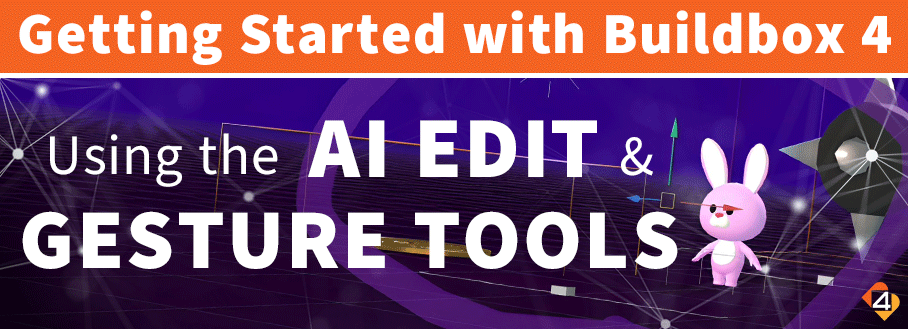







Recent Comments