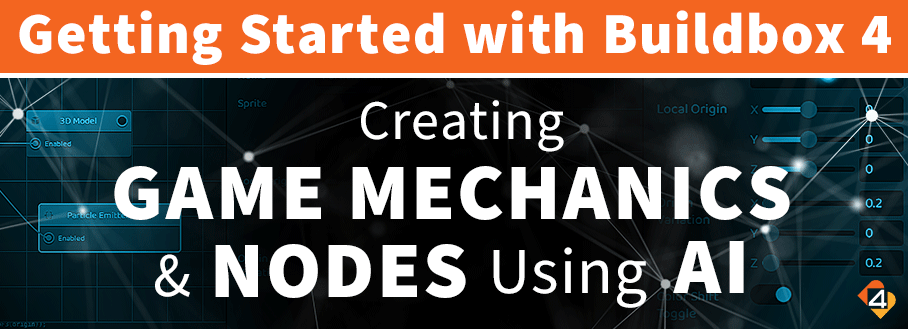
Today, we’re diving into how to create game mechanics and nodes using AI in our “Getting Started with Buildbox 4” series. With the AI Node Creation feature, you can create game logic and custom nodes without coding. This powerful tool lets the AI modify nodes with game logic or even build custom nodes for you. Do you want your characters to patrol in a circle or attack on command? How about …

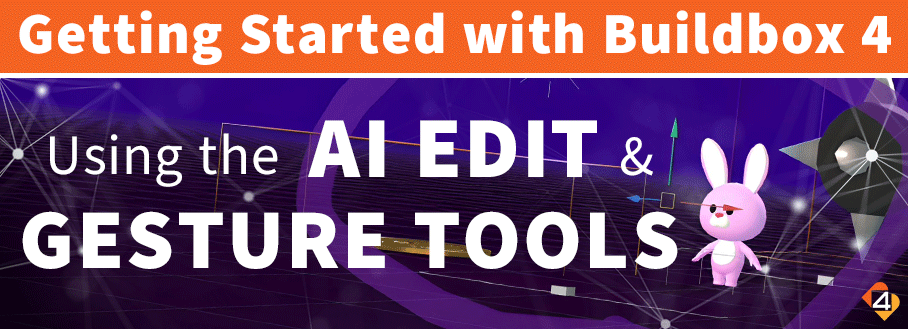





Recent Comments