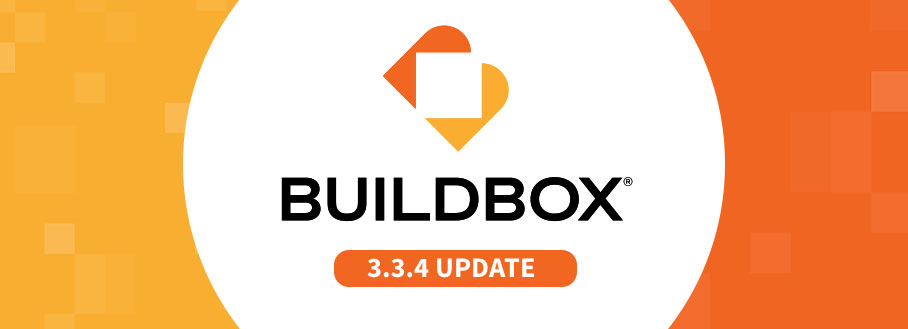
Over the past weeks we filled you in on our plans for the future of Buildbox. There are a lot of exciting things in the pipeline for the software as well as the community. We want to thank you all for sharing your feedback and thoughts during the Discord AMA and our recent Livestream. We want to continue listening to your feedback.
So, over the next couple of weeks we will be rolling out a new feature to let you submit bugs you experience as well as new feature ideas you have so we can improve our products to better meet your needs.
As mentioned during our recent events one of our number one goals is to improve the stability and performance of our product so you’re able to have confidence in using Buildbox. Behind the scenes, we have been working hard on fixing bugs and stability issues. Thanks for waiting patiently.
We’ve just released Buildbox 3.3.4 this week! This update focuses on improving the software’s quality and ease of use by addressing previous bugs and making necessary fixes.
Below is a quick rundown of the new release with changelog.
Buildbox 3.3.4 Update
In Buildbox 3.3.4, we’ve renamed all of the 2D and 3D assets in the Asset Library and added new descriptions, so they’re much easier to identify. We’ve also added a searchable tags feature to the assets in the library for better searchability.
There are also 35 fixes and improvements that have been made throughout the software. You can now more easily edit assets and scenes in 2D world mode and navigate the scene editor. With this latest update, we’ve made dozens of improvements from the Home screen and Drop Wheel function to the Asset Library restructuring.
What’s New in Buildbox 3.3.4
- New asset names and descriptions for all 2D and 3D assets in the Asset Library.
- Searchable tags to assets in the asset library.
Changelog:
- Added: New asset names and descriptions for all 2D and 3D assets in the Asset Library
- Added: Searchable tags to assets in the Asset Library
- Fixed: 3D World Asset Library preview displayFixed: Adding the same asset from Asset Library disables the second asset
- Fixed: User is unable to drag any button in the OutLiner to the top
- Fixed: Misspelled words on Helper
- Fixed: Asset panel doesn’t reflect changes when the arrow key is pressed
- Fixed: Inappropriate title spacing on the 3D Asset Delivery TruckA_M_DefaultPortrait in the Asset Library
- Fixed: Level Point renamed to Path Point
- Fixed: Dragging a PNG image on the Drop Wheel in the Character section creates an Object instead of a character
- Fixed: Incorrect grammar in the Home screen’s Updates tab when a new version of Buildbox becomes available
- Fixed: Missing and unclear 3D smart asset descriptions
- Fixed: Confirmation window appears after selecting a node name in the node category panel and pressing Delete
- Fixed: Asset Panel icons does not update after changing an asset’s color in the Scene Editor
- Fixed: Asset is completely removed after dragging it from the Asset Panel to the Scene Editor and pressing delete
- Fixed: Crash occurs after right-clicking inside any of the fields in the Create an Account Manually section
- Fixed: Step Roto Move brainbox vibrates the asset instead of rotating it
- Fixed: Crash occurs after previewing a game with certain node setups
- Fixed: Crash occurs after removing the Subscenes from FBX assets and previewing
- Fixed: A JS Error occurs after pausing and unpausing the Preview
- Fixed: Rotating a 3D asset’s local axis changes the asset’s position
- Fixed: Crash occurs after closing the Preview window
- Fixed: Crash occurs after a character collides with a moving object
- Fixed: Crash occurs when using Haptic feedback on an iPhone 6S or earlier
- Fixed: Crash occurs after pressing the play button while minimized
- Fixed: Crash occurs after canceling a BBAsset import
- Fixed: Crash occurs after adding an asset to the Asset attribute of a Trail 3D node, pinning the attribute, and undoing
- Fixed: Duplicating a scene in a 2D World adds Character Assets to the new scene
- Fixed: Crash occurs after trying to drag a recently deleted asset from the Asset panel to the Scene Editor
- Fixed: Replacing an Animation image in a 2D asset does not update in any of the editors
- Fixed: Crash occurs after adding an asset to the scene editor, duplicating it, then manipulating it while navigating in the Scene Editor
- Fixed: Collision shapes do not show up correctly in the Preview window’s debug mode
- Fixed: A character can move through the side of other asset’s with collision shapes
- Fixed: Crash occurs after deleting an asset from the Scene Editor or Outliner while collision mode is active
- Fixed: Crash occurs after previewing an asset that spawns another asset and changes color continuously



