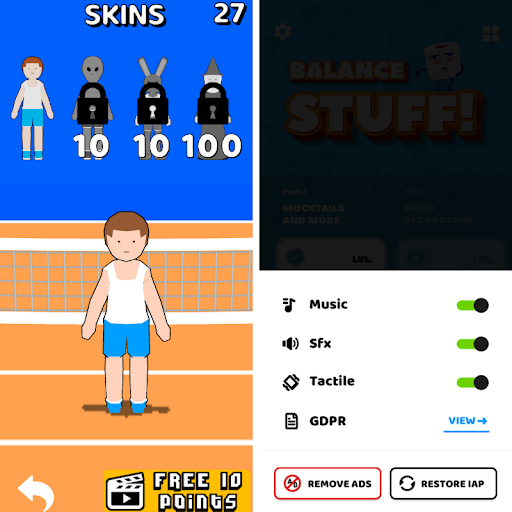While there are many ways to monetize your game, in-app purchases are usually the most successful. In fact, even if you are charging a decent price to download a game, in-app purchases can vastly increase your revenue, by adding great new features to your game for an additional price. Not only will they bring in money, in-app purchases are a great way to keep players coming back to see what’s new.
What Are In-App Purchases?
If you’ve developed a mobile game and you want to market it as a free download, or even an inexpensive purchase, you’ll need to develop a monetization strategy. In-app purchases are the number one way to monetize games. Players pay you money to access additional features within the game, enhancing their play.
The actual features vary widely depending on the game. They can include avatar skins, extra lives, new levels, additional coins, premium weapons and many more. For developers, the choices are endless. Specific examples will depend on the game you’re creating, but overall they can be broken down into four categories.
Popular Types of IAPs:
- Consumables: The most common IAP, they are used once and can be re-purchased once they are consumed. Popular consumables include in-game currency, extra lives and power-ups, all of which supplement free consumables offered by the game.
- Unlockable Items: Once purchased, the player keeps these items forever. These include unlocked levels, bonus characters, loot boxes, skins and other cosmetics. A popular model is to make the game free to download with a trial level or limited features, then ask players to pay in order to unlock the entire game.
- Subscriptions: Players pay a fee to access premium content within the game for a specified time period, which can range from a day to a year. Auto-renewable subscriptions keep renewing until the player cancels. Non-renewing subscriptions require the players to renew the subscription themselves.
- Ad Removal: For games that use ad monetization, the player can pay a fee to turn the ads off. This is a popular IAP model for games that are free to download.
Developing an IAP Strategy
You can make in-app purchases available at any time in the game, but to increase the likelihood that players will make a purchase, you should use some strategy by offering them when the player needs them. There are two general strategies to consider, timely offers and limited-time-only offers.
Just in the Nick of Time
Make purchases available just when the player needs them. These offers include such things as:
- You’ve finished the game! Unlock five new levels now.
- Need more coins? Buy some now.
- Can’t finish this level? Buy your way out!
Limited Time Offers
Limited time offers are IAPs made available at a discount that will appear after specific events in the game. A common practice is to offer coins or other valuable items as soon as the player launches the game. While a new player may not know if they’ll need the items or not, if they’ve been referred to your game by a friend, or if they’re just pumped up about getting started, they’ll often tap that Buy button.
With Buildbox Pro, you have the ability to make offers at regular intervals in the game, without bombarding your players with notifications. For example, instead of making the same offer every time on the same screen, you can add an IAP offer every tenth time they finish a level or every second time they go to the main menu — the choice is yours.
Developing a Pricing Strategy
How much you charge will depend on several factors, including the quality of what you’re offering, the excitement players will have to get it, as well as the loyalty of your players. Some players buy IAPs, not because they’re excited about the offer, but as a way to reward developers for making a game they love.
Both Apple and Google will take their cut of all IAPs before forwarding you the remainder of your money. In 2021, Apple now has a reduced commission for small developers. If your sales are below $1 million, Apple will take 15 percent of each sale. Once you grow beyond that ceiling, the commission becomes 30 percent. Google will have a similar rate in July 2021, taking only 15 percent of your first $1 million in sales and 30 percent of every dollar after that.
According to Wapier, in-app purchases account for 43% of revenue for mobile games. The average cost of acquiring a player who will make an IAP is $86.61, which includes both Android and iOS players. Long-term players are usually more profitable than new players, as 40 percent of all IAP revenue comes from only 8 percent of long-term players. So consider these numbers carefully and be prepared to tweak your pricing strategy as you determine what works best for your specific games.
IAPs and Player Feedback
As soon as you begin to monetize your game, be prepared for unkind reviews. It’s just a part of the business, as some players resent any form of monetization, and it can’t be helped. (It’s interesting that some people will gladly pay $1,000 for a new smartphone but get hostile when a developer asks even for 99-cents for a game.)
However, the majority of negative reviews are usually justified — at least in the minds of the players. If you scan the reviews of other games, you’ll find some reviewers have good arguments against some forms of monetization practices.
Constantly asking for money on every screen, for example, will certainly result in negative reviews.Don’t advertise your IAPs after every level, or every few minutes while people are trying to play your game, particularly if they’ve already made a purchase. Another common aggravation is the “pay-to-win” or “pay-to-finish” model, in which the game becomes impossible to play unless you pay for premium items, like a better weapon or a faster engine.
Be careful when you’re making games for young players. While mobile devices do have parental controls, if they’re not activated, children will make purchases without their parents’ consent. If you use IAPs in these games, be prepared to have purchases revoked.
Setting Up IAPs in Buildbox Classic and Buildbox 3
Buildbox Pro has all the tools you need to add IAPs into your game. You can create in-app purchase options to remove ads or unlock items or bonus worlds. It’s totally up to you.
We have some great in-depth tutorials and guides to help you get started:
The links listed above are definitely worth bookmarking! They’ll show you step-by-step how to add in-app purchases to your games, whether you’re using Buildbox 3 or Buildbox Classic to create.
In our previous post, ‘Best Practices for Implementing Ads in Your Mobile Game,’ we explained how to use mobile game ads as part of your monetization strategy. It’s an excellent way to generate revenue. But don’t stop there. You can increase your chances of making money by using Adbox to add ads and then adding an in-app purchase to get rid of the ads for players who want to play without them.
All you have to do is go to your game’s Mind Map and open the Start UI. Then drag the purchase button to the project. Click on the pen icon, so you can select the button that you want to use. If you have your own button, you can just drag it down to the image box. After selecting the button, scale it down to the size you want.
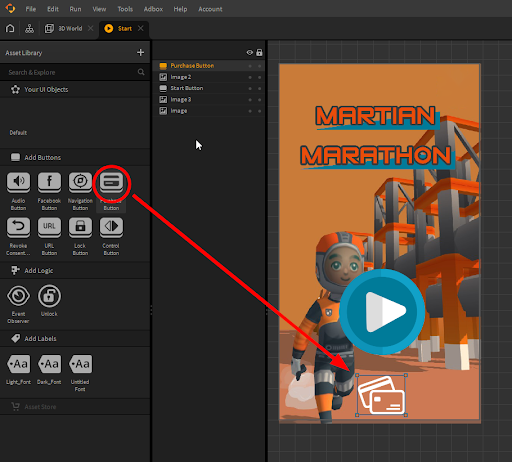

Now edit the purchase button.
- Make sure that the remove ads button is selected in the TYPE field.
- Switch ‘Buy and Use’ to the on position.
- Select In-App Purchase
- Select One Time Purchase (so players don’t keep on purchasing every time they open the game)
- Add your store identifier and make sure it is all in lowercase, and use underscore if you have more than one word.
You’ll need to find your license key to paste it into the project settings, but don’t worry about that. The Buildbox 3 in-app purchase tutorial will show you exactly how to do this.