
Our new update, Buildbox 3.4.3, is officially live! This latest update features new UI assets and UI overlay, convenient Apple sign-in, direct access to our Product Feedback page, and much more! You’ll even notice a brand new premium template called Vegetable Knight available, as well as the ability to now export to Buildbox World on Android! We also added an enable/disable functionality to the Is Touched Node and other fixes and performance improvements.
Here’s a quick rundown of What’s New in Buildbox 3.4.3!
New UI Assets
![]()
![]()
In Buildbox 3.4.3, we’ve added over a dozen new UI assets to the Asset Library. You now have various sized buttons, arrows, icons, and even a joystick control asset to help you build out stunning UI menu screens. Quickly add stars for scoring, home, back, or control buttons all within Buildbox.
UI Overlay Feature
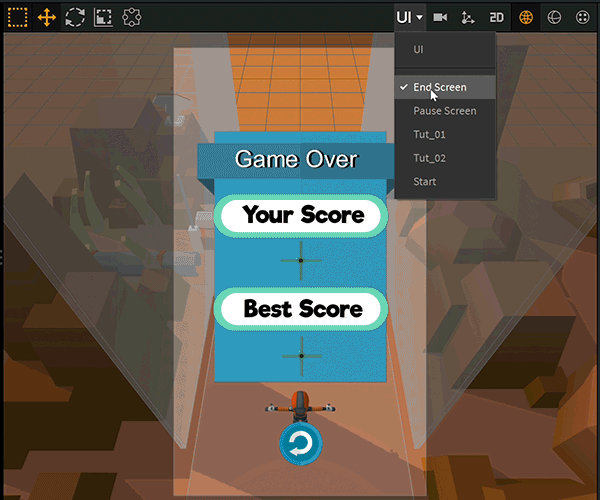
We also added an overlay function that allows you to check the position of your UI screens via gameplay screens. Just tap the UI button in the World Editor to see an instant preview of your UI.
Apple Account Sign In
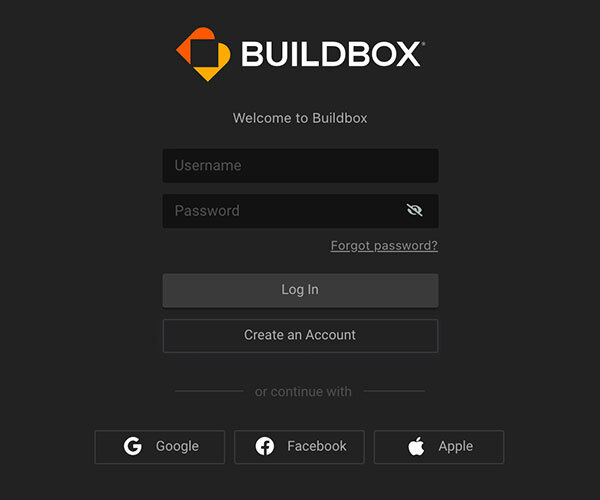
There’s also a new option to sign into Buildbox via your Apple account. This makes it super convenient to log in and start creating your games without worrying about memorizing passwords.
Enable/Disable Functionality Added to Is Touched Node
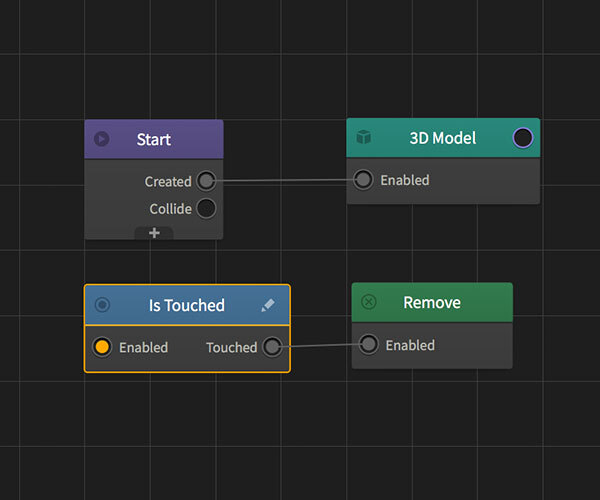
We’ve had a lot of requests for the ability to deactivate touch on items, and we’ve listened. The Is Touched Node in Buildbox now has an enable/disable functionality, so you have the option to set it on or off. It’s totally up to you!
Product Feedback Page Access
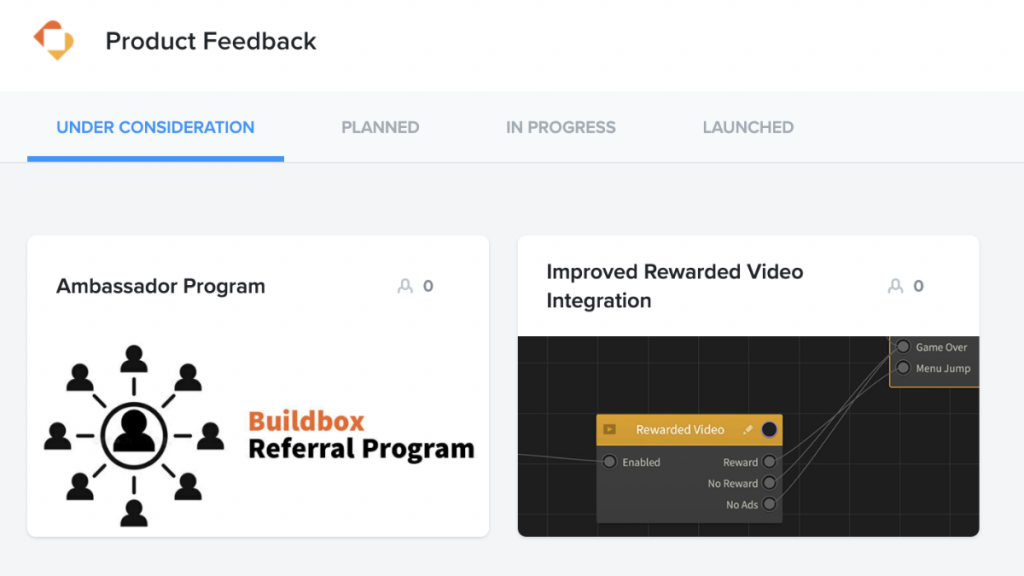
Buildbox 3.4.3 features direct access to our new public Product Feedback page to make it easier to send us your feedback and suggestions. It’s located in the ‘Help’ tab in the dropdown menu. You can visit it anytime to find out what’s new, what we’re currently working on, and the cool features and tools in the works that are coming soon.
Vegetable Knight Premium Template
You can also take a slice out of the competition with our latest premium template, Vegetable Knight, now available on sale in Buildbox 3.4.3! All you need to build an action-packed arcade game is in this template, which includes two unique worlds, each with its own separate art styles and game modes. You can play Vegetable Knight now in Buildbox World, so be sure to check it out!
For a detailed list of changes, you can view the full change log below:
Change Log:
- Added: New menu/button UI Assets in the Asset Library
- Added: UI Overlay – UI screens can now be previewed in the World Editor with the “UI” tool button
- Added: Apple sign in
- Added: Enable/Disable functionality to Is Touch Node
- Added: Product Feedback page access via Help Menu
- Added: New Announcements section on the welcome page
- Fixed: iOS consent screen not displaying when using encryption
- Fixed: Windows Installer does not auto-close Buildbox when upgrading in-app
- Fixed: Nodes disappear when object is dragged between Objects and Characters
- Fixed: Atlas: Default view is too zoomed in
- Fixed: Atlas: Visual not updated after removal
- Fixed: Atlas: Image hash is editable
- Fixed: Selection box in the UI editor
- Fixed: Collide/moving character bug
- Fixed: Bug where image doesn’t stay in front of object
- Fixed: Error occurs while on the My Profile page
- Fixed: Bug causing application freeze when dropping high-resolution FBX animation file
Thanks so much for your continued support and feedback, we appreciate it. Our team has been paying close attention to all of your input on our social and support channels. We’ll be working hard on future updates to make improvements and bring more of the features and tools that you want to see to the platform. We can’t wait to see what you create with Buildbox 3.4.3!



