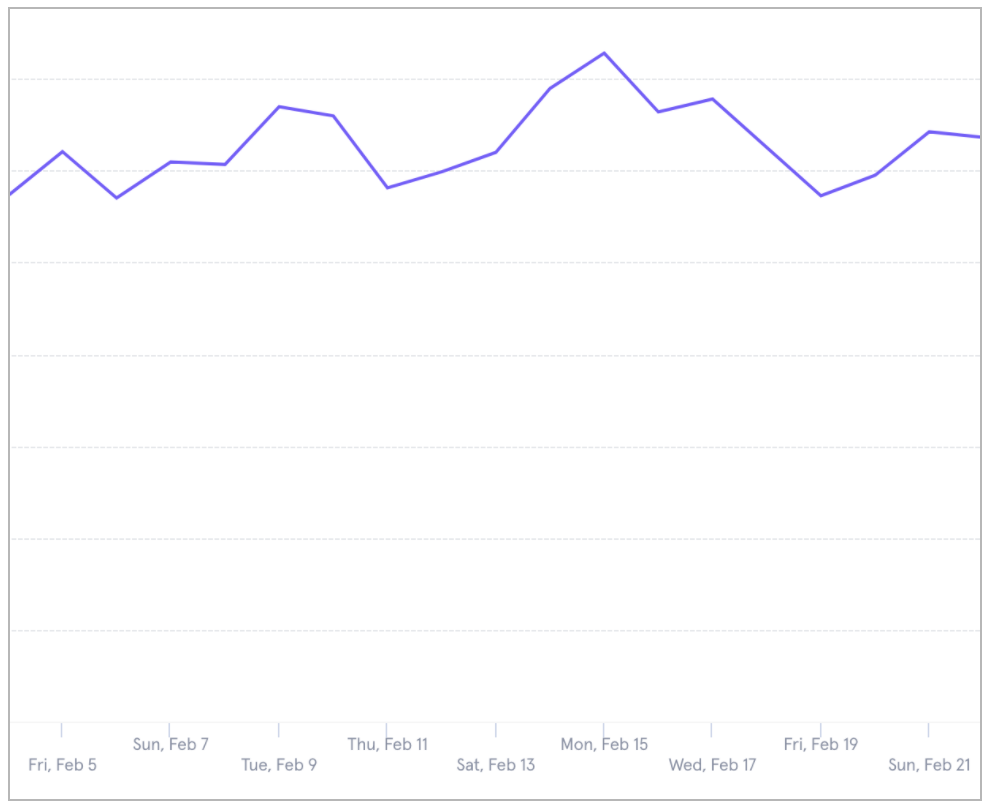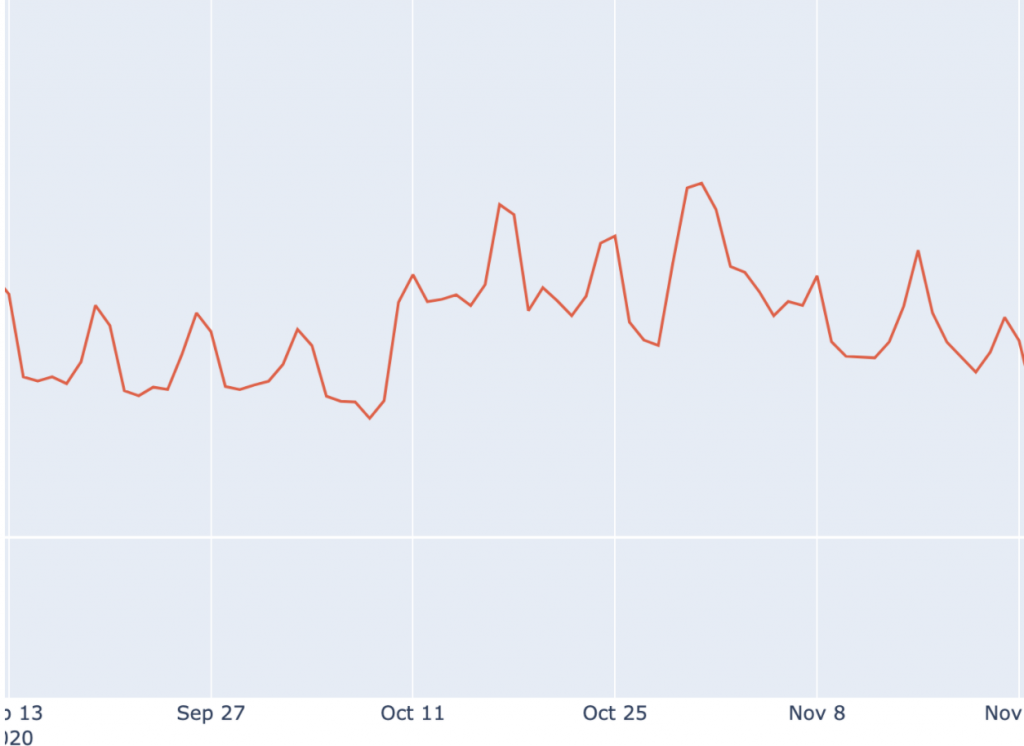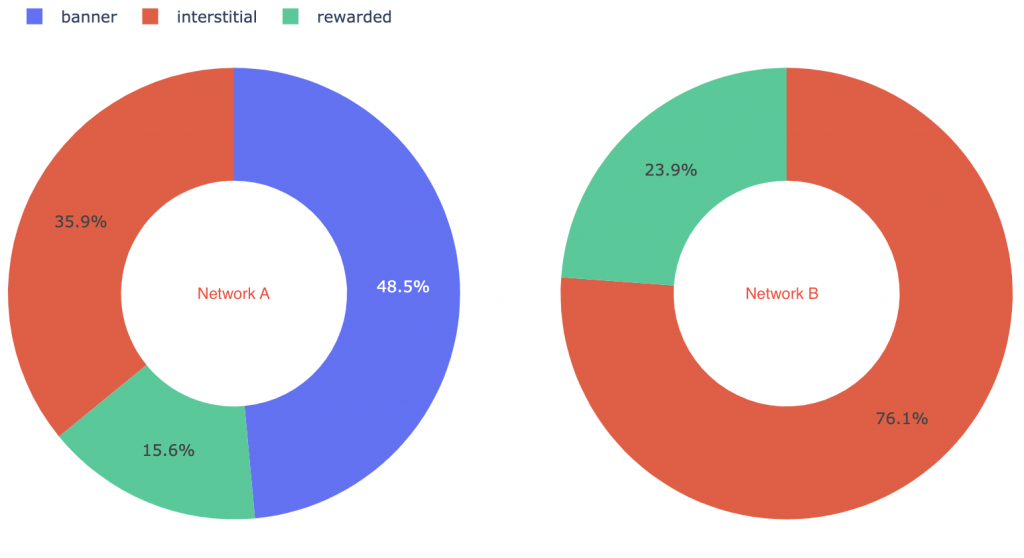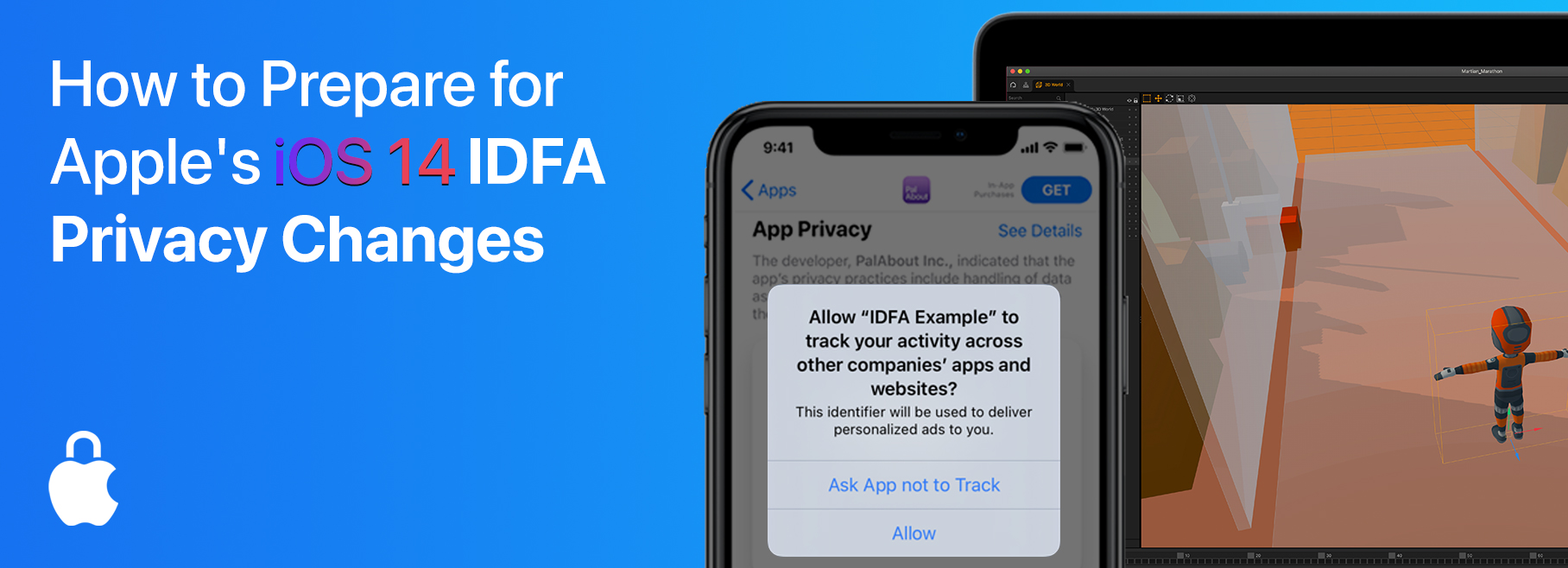
Hi Boxers,
As many of you know, Apple recently updated their requirements for privacy transparency for apps published on the Apple Store. The aim is to help users better understand an app’s privacy practices before they download the app on any Apple platform.
This has changed the process for publishing your games. You will now need to provide some information about your app’s privacy practices, as well as the practices of third-party partners whose code you integrate into your app. This information is needed to submit new apps as well as app updates to the App Store and you’re responsible for keeping your responses accurate and up to date.
In this article, we want to cover a couple of topics to help you along the way. First, we want to give you an overview of our privacy approach, including what data we collect and track so you can have an understanding and comfort with how we handle data for apps published on Buildbox. We believe in data privacy, and also believe that transparency is the best approach to empowering our creators to own their own data and make informed decisions. Second, we want to help you navigate the new publishing workflow required by Apple.
Buildbox Data Privacy and Collection
Our Data Privacy Philosophy
We first want to cover our approach to privacy in general. Our very simple philosophy is this: we won’t collect any data that we don’t need to run our business or add value to you, the creator. And anything we do collect, we protect with encryption and other security best-practices. More specifically, we will never even collect personally identifying information (PII) unless it’s absolutely necessary. A really good example of this is your account with Buildbox. We only collect your email address to have an account with us. Any other data we collect, as in payment information, is handled by third-party platforms, which we securely transmit, and never store copies of that information.
What Do We Track and Store?
There is some data we do track about the Buildbox product, and games made with Buildbox, to help us build the best product we can. There are three categories of data this falls into which we’ll explain in detail, and they are product analytics, game sessions, and advertising analytics.
Product Analytics
Let’s start with product analytics. Here is a great overview from Mixpanel if you want to really dive deep into the topic of product analytics, but the basic purpose of product analytics is for us to understand how our creators actually use our products, so we can make them better. We instrument the product to send us data when you click on things within the software. It’s important to understand this data is completely anonymous. It’s not important for us to know who used a feature. It’s important for us to know how many people used a given feature, or didn’t use a particular feature, which tells us that feature might need improvement. Below is an example of a graph from our dashboard that shows the number of game preview events over time. If we see this number going down, we know something might be wrong with the Preview feature and it lets our team know there might be something to fix.
Game Analytics
The second category of data we track is related to game exports, downloads, and game sessions for games built on Buildbox. This is the first place where it impacts your publishing to Apple because your game will send some analytics back to our platform unless you choose to opt-out (more on that below). Why do we track exports, downloads, and sessions? Primarily, to help us understand how the Buildbox community is growing over time. This is similar to the previous examples, where it helps us identify if there are changes that indicate there’s something we need to address for our creators. The second reason is to help our community connect with publishing opportunities. We sometimes see games that are showing really strong performance in Day 1, Day 7, and Day 28 retention. These games might have the potential to become hit games. We do share which games are showing top performance with our publishing partner, Kwalee. Kwalee can then reach out to the creator to see if there’s interest in pursuing a publishing agreement. Staying true to our philosophy, we only collect session counts for bundle ids, and never anything personal about the player. Below are a couple of example charts to show the exact usage of this data.
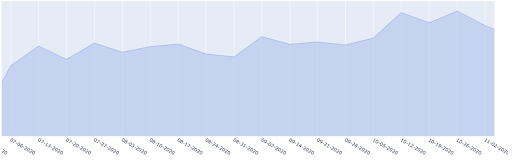
Ad Analytics
For many of you – our creators – ads are your primary way of generating revenue for your games. So, it’s important for us to continuously evaluate the performance of our ad partners and their SDKs that we integrate into the engine. We track, by game, ad fill requests, which network the request was sent to, and whether the ad was filled or not. This has allowed us to identify issues where we needed to make changes to an SDK, or work with a partner to improve the performance of their network for our Buildbox creators. As with the previous data, this is only captured with a bundle id and no personal information from the end player of the game. The graph below shows an example of how we might compare two networks’ usage.
Opting-Out
As we mentioned at the beginning of this article, we care deeply about privacy and giving our community and creators the ability to make their own decisions about the use of their data. So as a creator who is publishing a game built on Buildbox, you have the ability to opt-out of the Game and Ad Analytics collection. We don’t currently have the ability for you to opt-out of Product Analytics, but we’re working on making that a simple setting in your preferences.
If you want to opt-out, follow the steps below that explain how you can do it after you export your game. We’re also working on making this a simple check-box in the project settings of your game, but for now, this should help you should you decide not to have your game report on ad or session analytics (for example, if you’re not interested in a publishing opportunity we might be able to identify for you).
Apple Submission Instructions
In the steps outlined below, we’ll walk you through the process of filling out the new App Privacy section, to get you ready for publishing your new Buildbox game or app update in accordance with Apple’s new privacy requirements.
If you have any questions, please don’t hesitate to reach out to our support team at support@buildbox.com.
So, let’s get started!
How to Answer App Privacy Questions
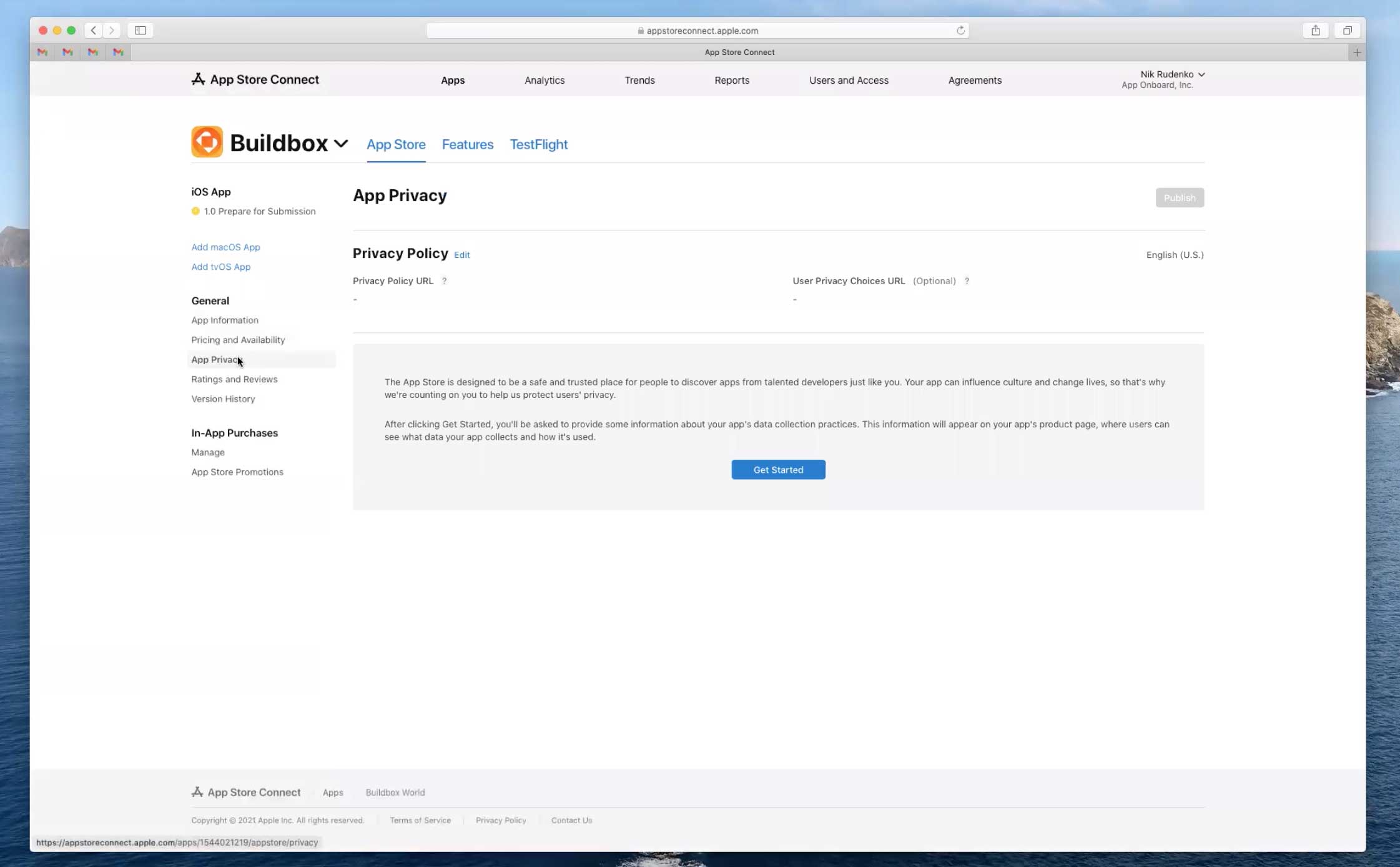
In App Store Connect, go to your App listing, then the App Privacy Section, and click ‘Get Started.’ A popup will appear asking if data is collected. Select ‘Yes, we collect data from this app,’ then click ‘Next’ as seen in the screenshot below.
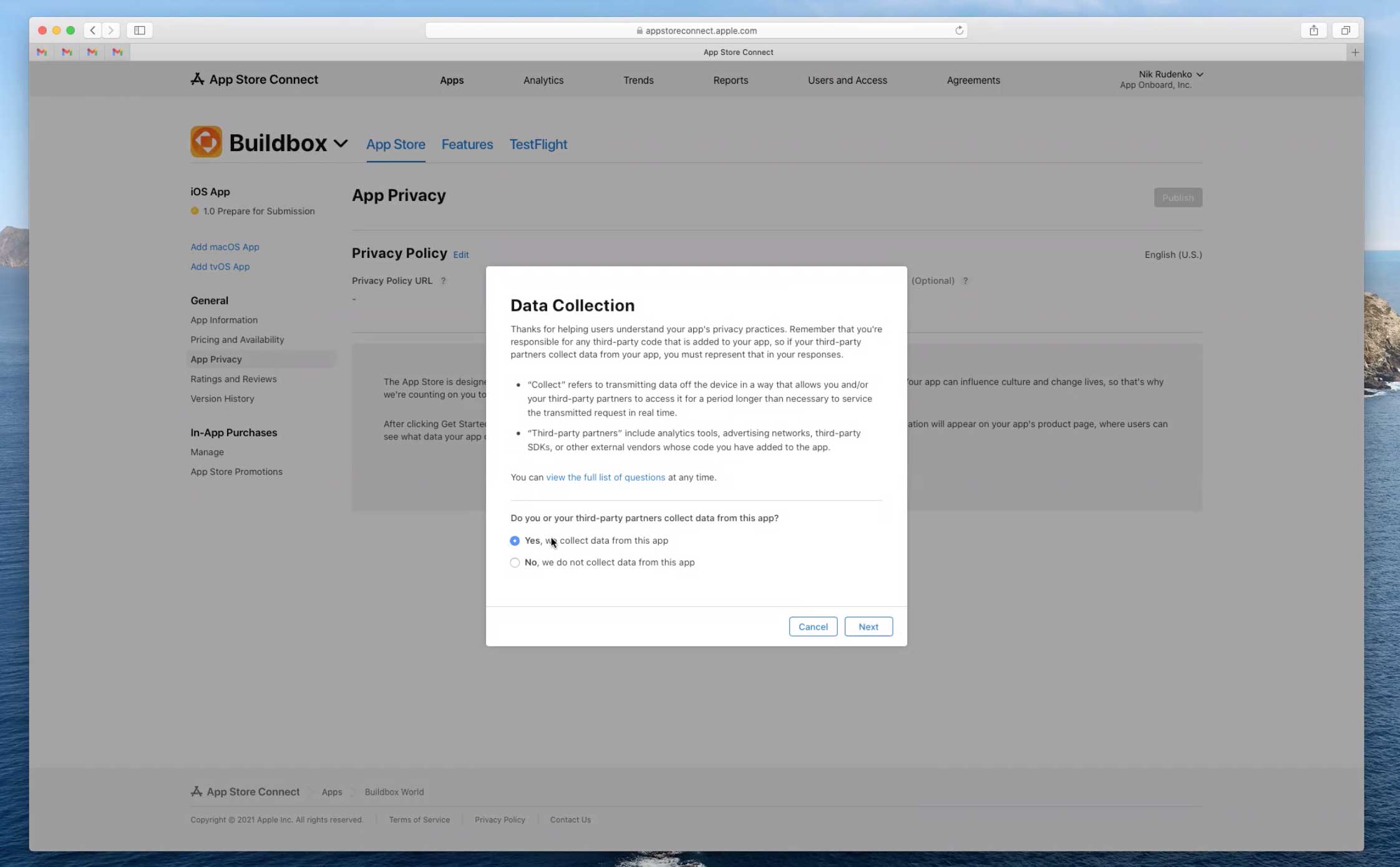
Now you’ll see a list of options appear. This is where you’ll be selecting all the different types of data being collected. Scroll down to ‘Usage Data’ and select ‘Product Interaction.’ Product Interaction is the type of data that Buildbox collects by default. If your game has ads, then also choose ‘Advertising Data.’
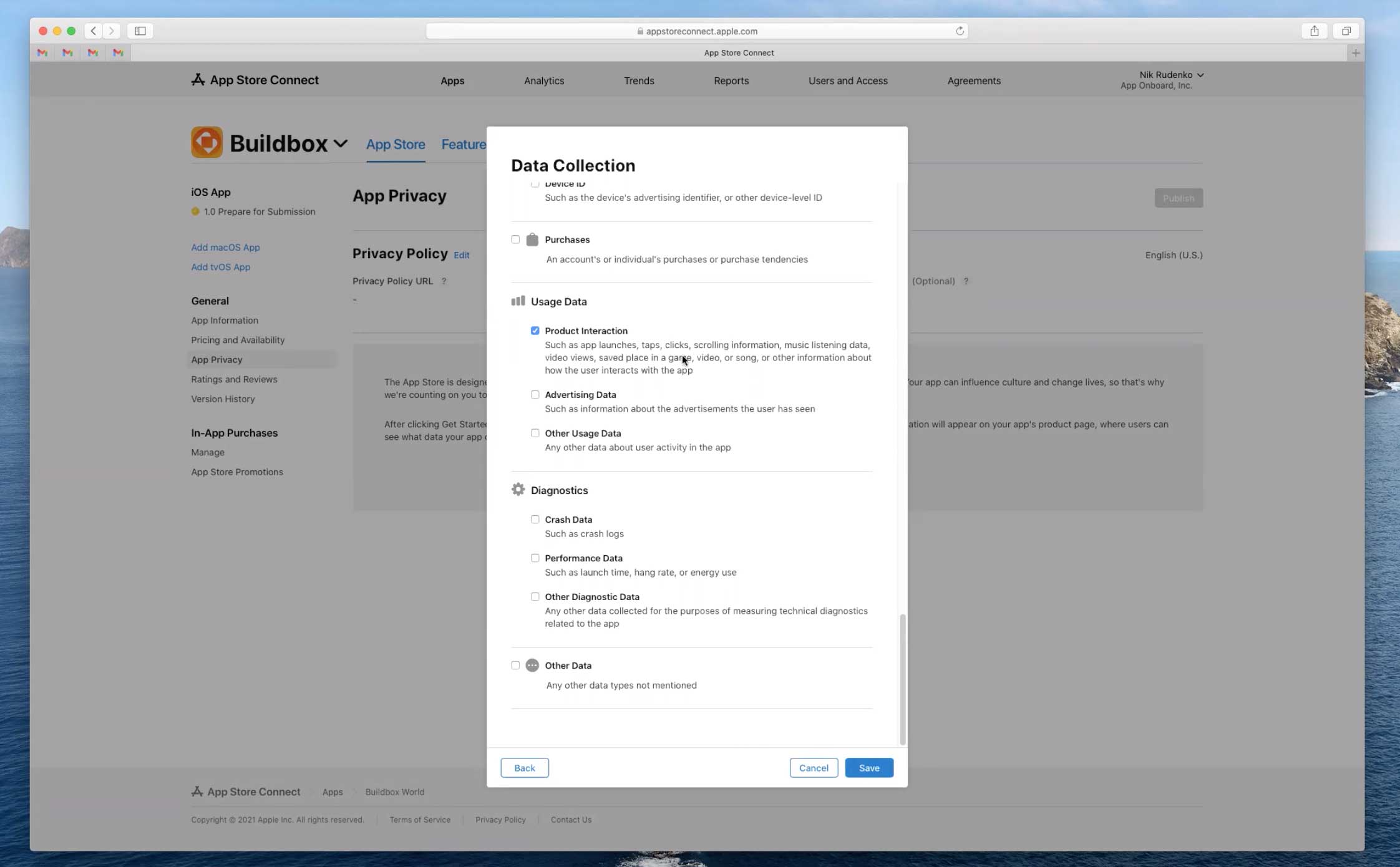
When you’re filling out the App Privacy section, keep in mind other third-party applications that you’re using too. You may have to select any other data being collected by those as well.
Once you’ve checked all of the necessary boxes, you can finally click ‘Save.’ The App Privacy page will automatically update with the Usage Data you selected.
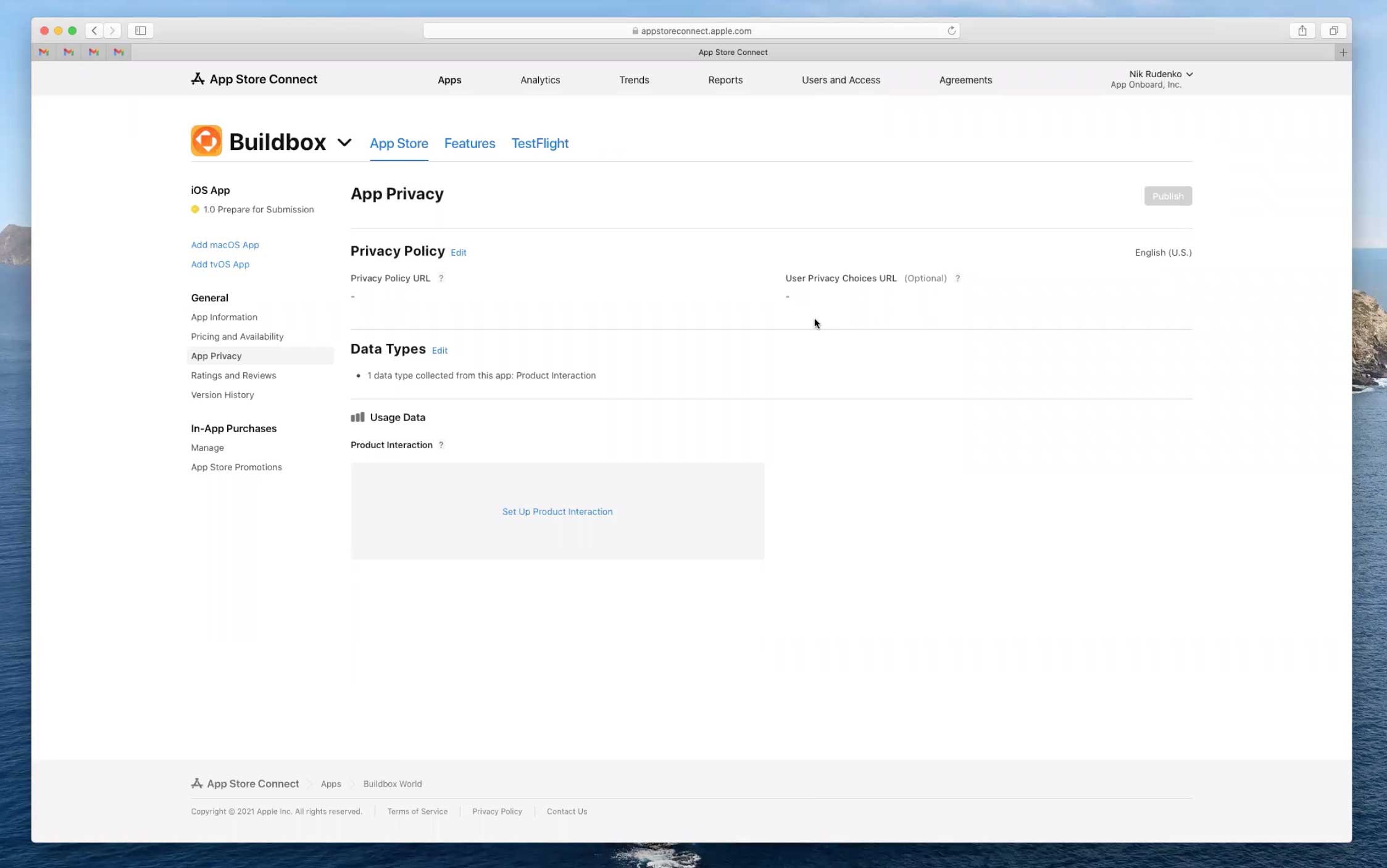
Now it’s time to fill out the Product Interactions section. Click on ‘Set Up Product Interactions’ to open a popup window. You’ll see several options. Scroll down to select ‘Analytics,’ then click ‘Next.’
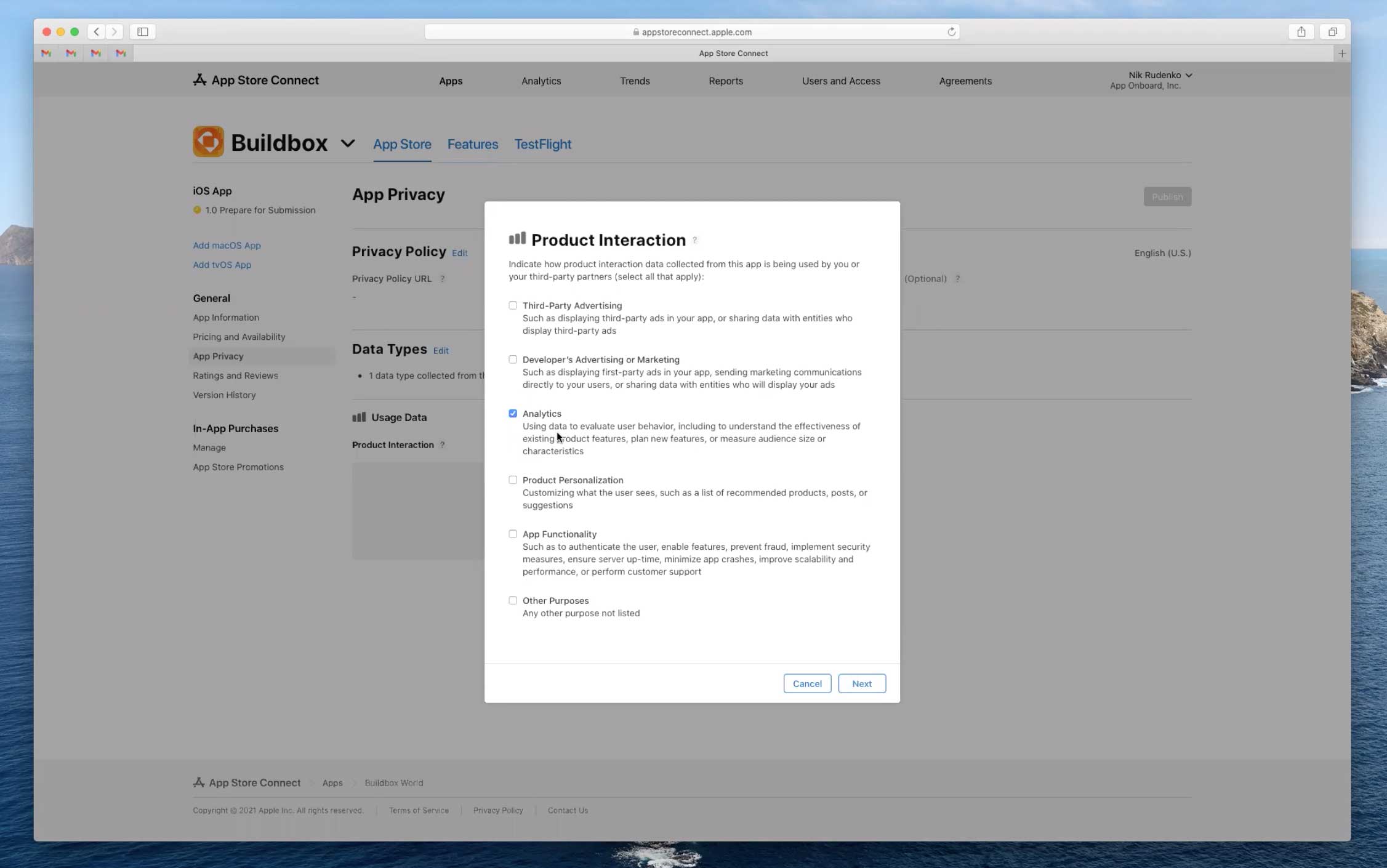
Choose ‘No, product interaction data collected from this app is not linked to the user’s identity,’ then click ‘Next.’ A few example scenarios will pop up on types of tracking. Click ‘Next’ on all of them until you’re prompted with the question, “Do you or your third-party partners use product interaction data for tracking purposes?”
![]()
Answer by selecting ‘No, we do not use product interaction data for tracking purposes,’ and then click ‘Save.’ That’s it. You now have all the data collected specifically by Buildbox properly filled out in your App Privacy section. If you have any other data collected, you will have to set up that data information also. Then you’re ready to click ‘Publish.’
How to Opt-Out From Data Collection
For creators who want to opt-out from data collection entirely, that’s an option too. It’s super easy to do if you’re willing to do a little editing in Xcode.
Here’s how:
Just open up your build in Xcode and click on the ‘Appdelegate.mm’ file in edit mode. Scroll down and delete Lines 25 and 47. Then click on the ‘AdIntegratorManager.mm’ file. Delete Lines 237, 241, 245, 254, 265, and 276.
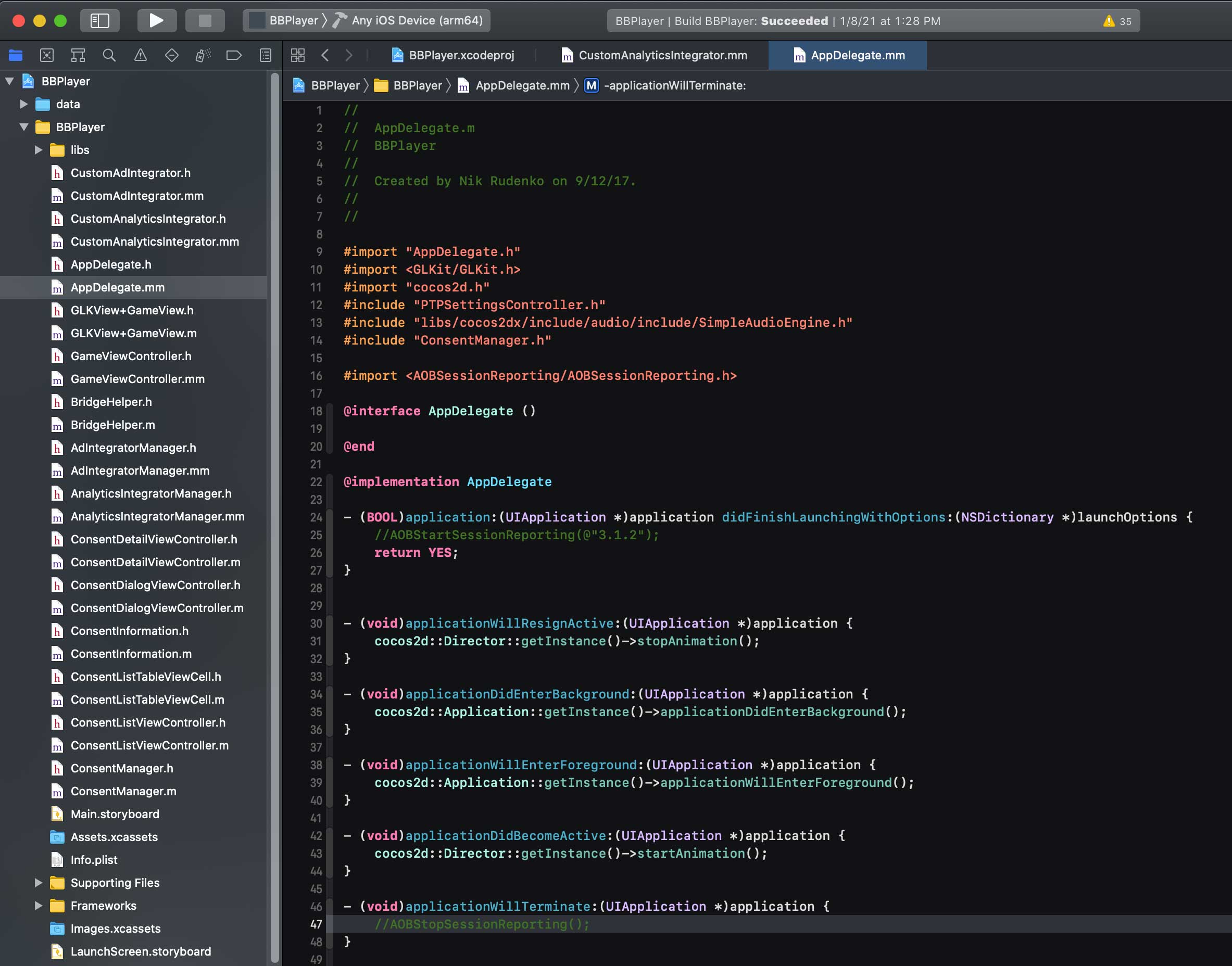
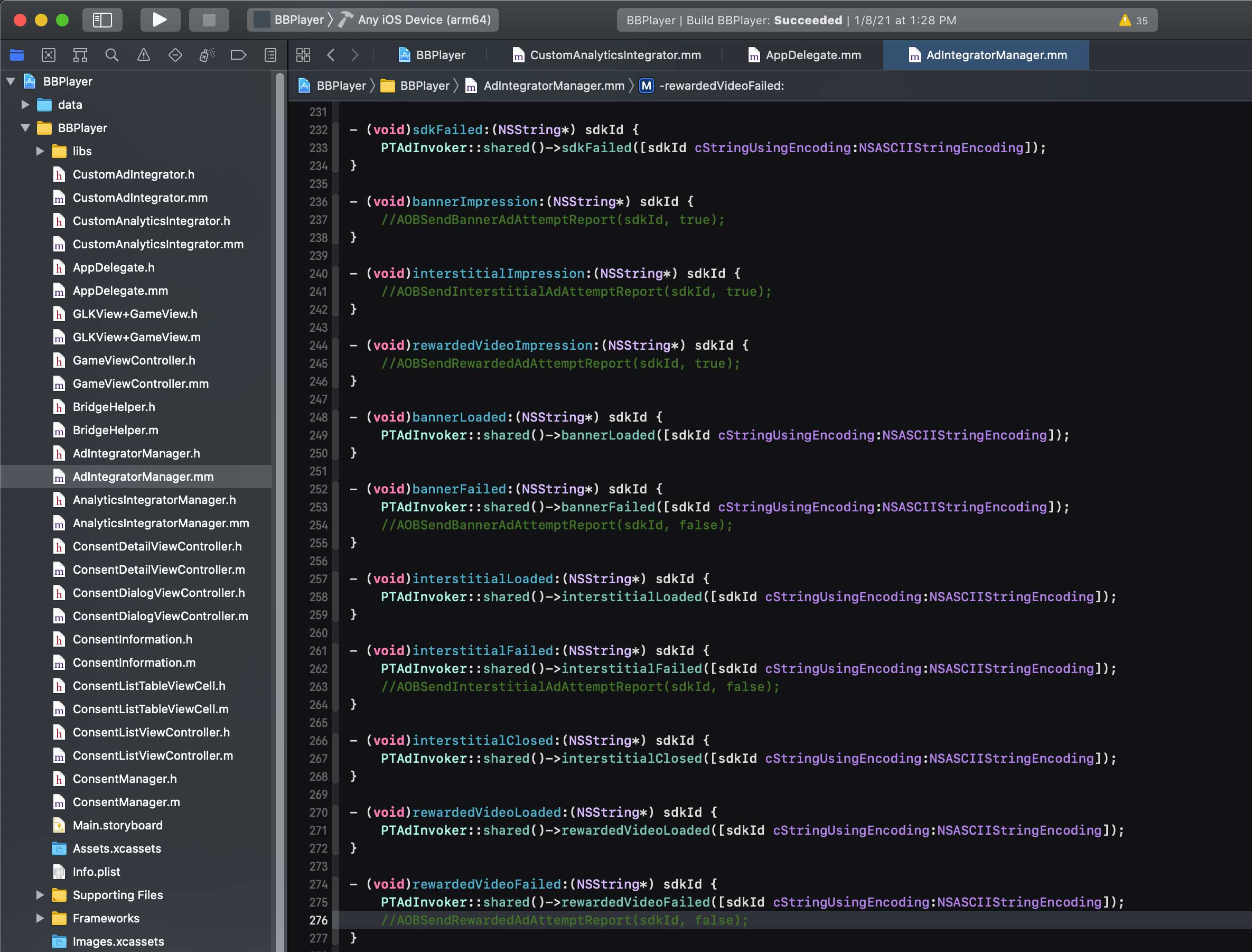
The process for Android is similar. Using Android Studio to edit, delete Lines 71, 145, and 153 in the ‘PTPlayer.java’ file. Then click on ‘AdIntegratorManager.java and delete Lines 231, 235, 239, 304, 309, and 314.
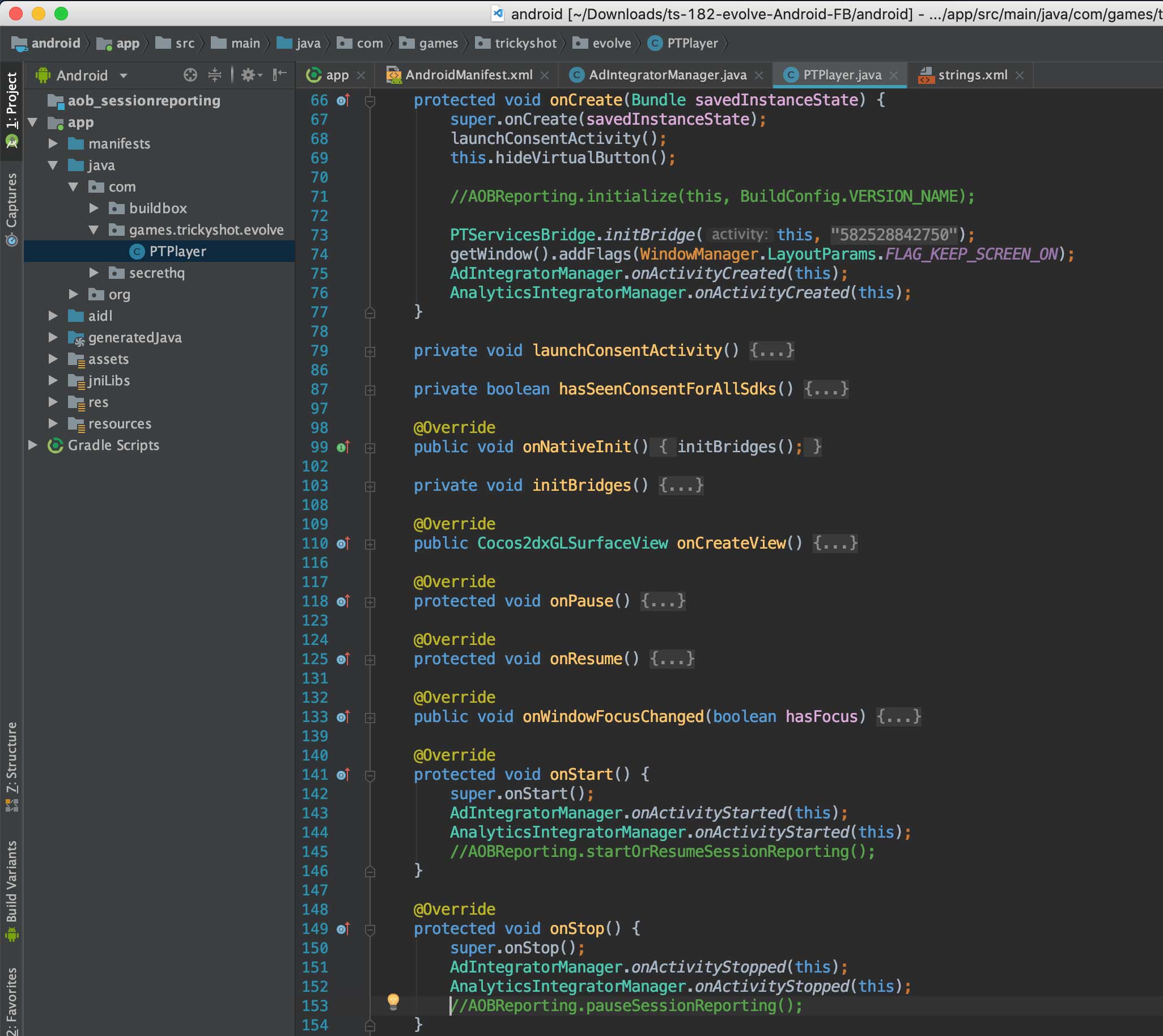
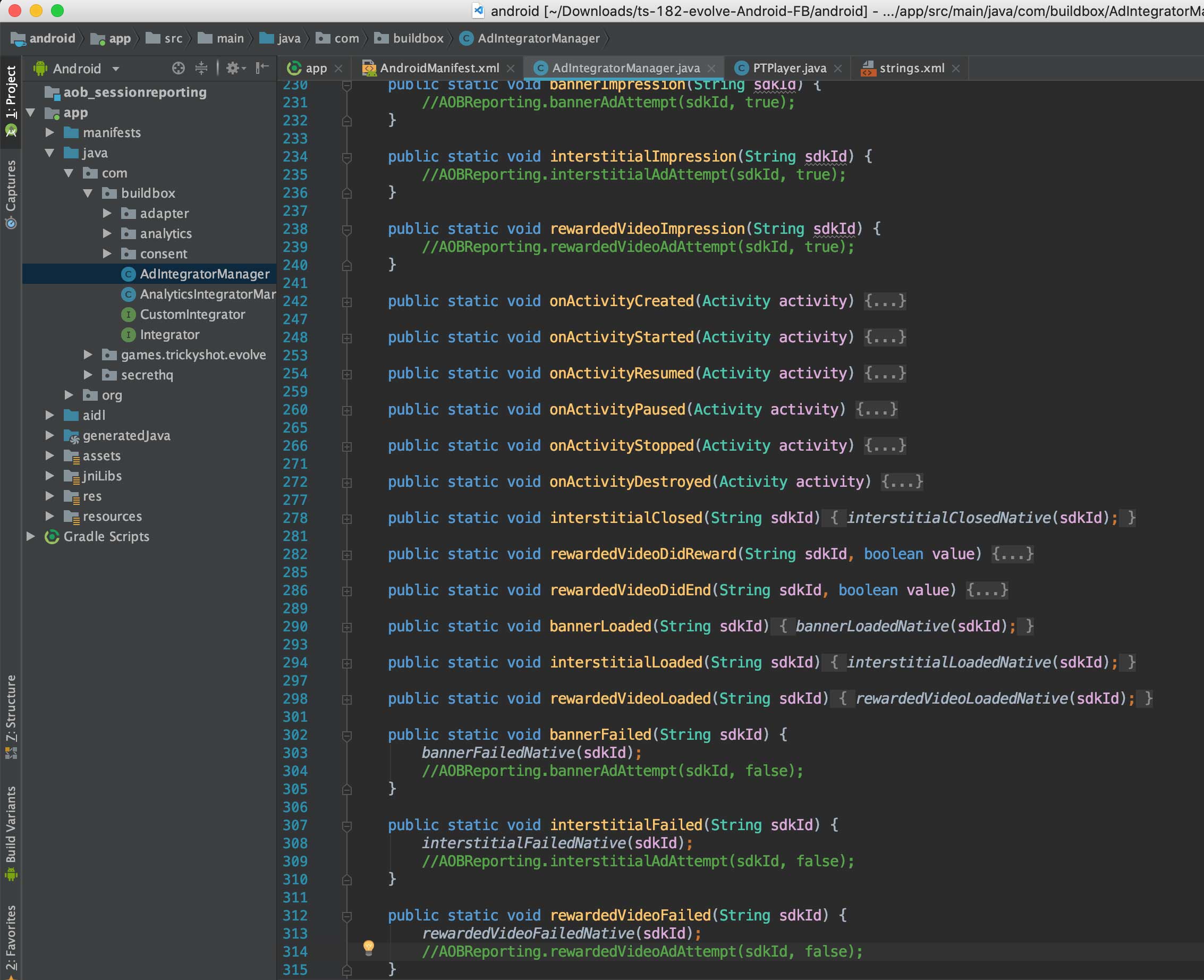
We hope you’ve found this quick how-to guide helpful! For further assistance or questions, feel free to email our support team directly at support@buildbox.com.